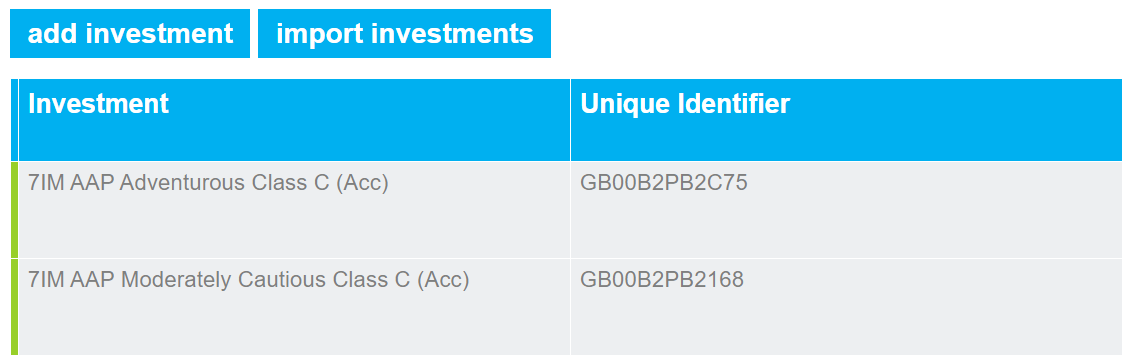Investment Library
Time Saving
Save and centrally manage information about the investments that you frequently recommend to your clients, whether this be individual funds, model portfolios, DFMs, or structured products, so you (and your users) can add this information to a report with a couple of clicks.

Preloaded Example Investments
Example investments are included to aid your understanding of the kind of information you may wish to include for a particular type of investment. They can also be used as a template to create your own.
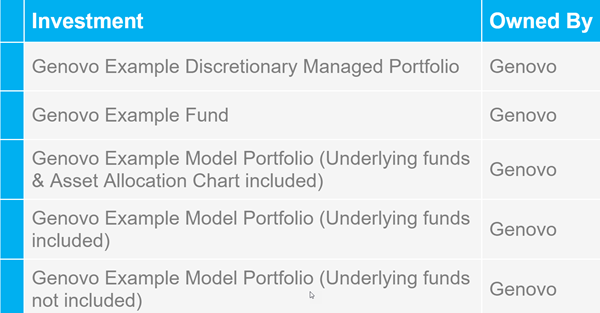
Centralised Investment Proposition
This is a particularly good place to save details of your CIP, should you have one. You can set up your account so an asset allocation pie chart and / or a table of the underlying funds that make up a model portfolio can be automatically inserted into your reports with a couple of clicks.
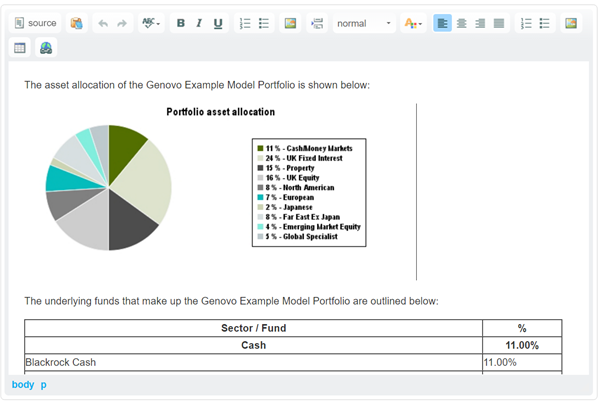
Clone Investments
Saves time when adding multiple investments with similar information e.g. risk-rated model portfolios where the underlying funds are broadly the same but the allocation % are all different.
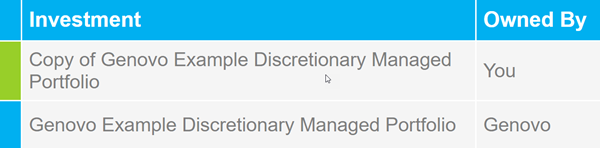
Bulk Investment Importer
Import multiple investments into your Investment Library at one time. Once the investments have been imported, the importer can also be used to keep the information about these existing investments regularly up-to-date
Continue the tour