Time Saving
Dynamic Workflow
A dynamic workflow guides the user through the report creation process and prompts them to provide the ‘how and why’ required of a compliant suitability report by adding client-specific content and selecting customisable options from pre-loaded context-sensitive lists.
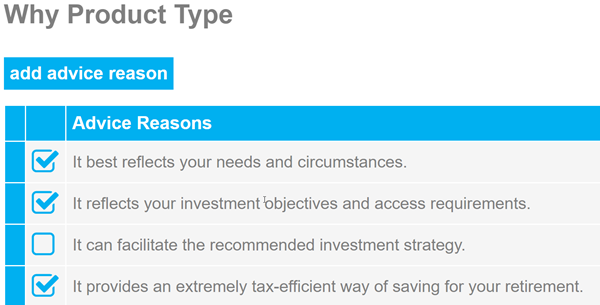
Automatic Content Generation
A professionally presented and personalised report is automatically generated as a standard Word document as a result of the content added and options selected by the user.
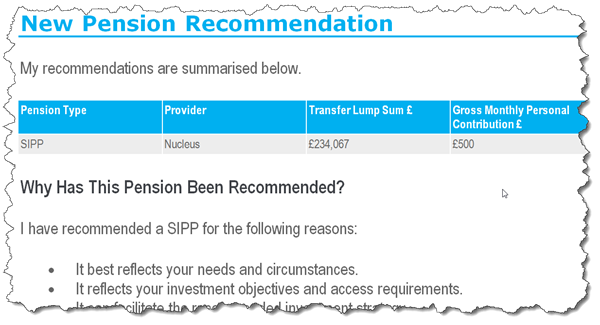
Preloaded Report Themes
Select from a range of professional and eye-catching report themes e.g. fonts, colours, bullet types etc with a single click.
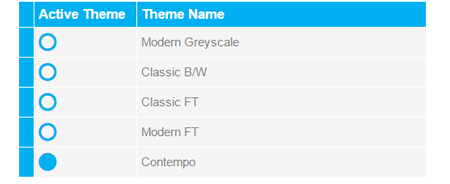
Preloaded Attitude to Risk Profiles
Select a set of pre-loaded risk profiles and capacity for loss descriptions from a range of popular risk profiling tools.
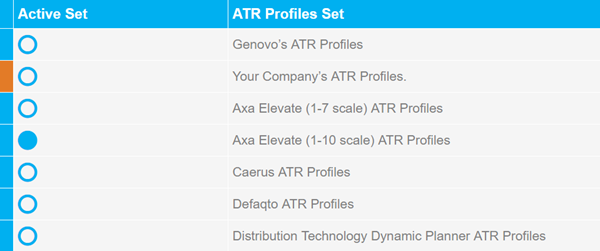
Data Libraries
Add and share client, provider and investment information.
- Removes the need to re-key data.
- Allows data to be added to a report with a couple of clicks.
- Maintains consistency across the company.
- Saves everyone “reinventing the wheel”.
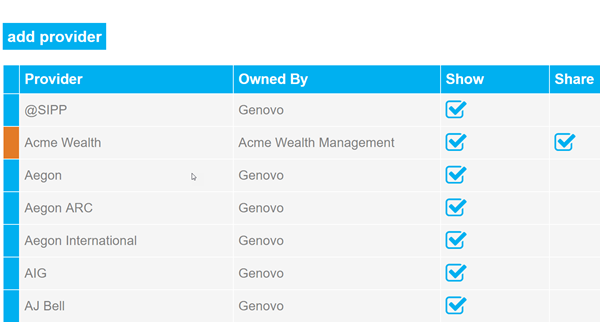
Share Custom Content
Centrally manage and share custom report content with the team.
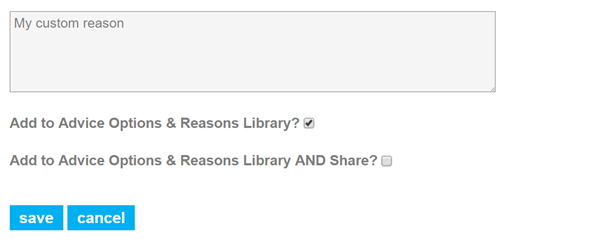
Clone Reports
The ability to clone reports for the same or a different client will save you heaps of time with your annual reviews or where a similar recommendation is being made to a number of different clients e.g. end of tax year ISA.

Clone Investments & Investment Strategies
The option to clone investments and investment strategies means you can add portfolios to your investment library and recommend a change of investment strategy in no time at all.
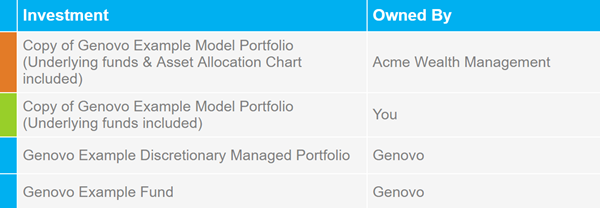
Shortcuts, Auto-calculations & Quick Adds
Copy down charges from one plan to another, automatic Aggregated Total Charge and Weighted Average Charge calculations, and quick add providers or advice options & reasons to your library with a single click.
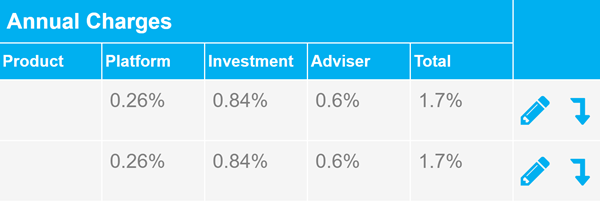
Pre-selected options
Easily configure your account so some of the selectable options within a step are already selected.

Easy Navigation
A navigation bar and breadcrumbs helps get you where you want to be quickly.

Continue the tour