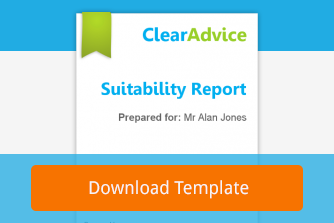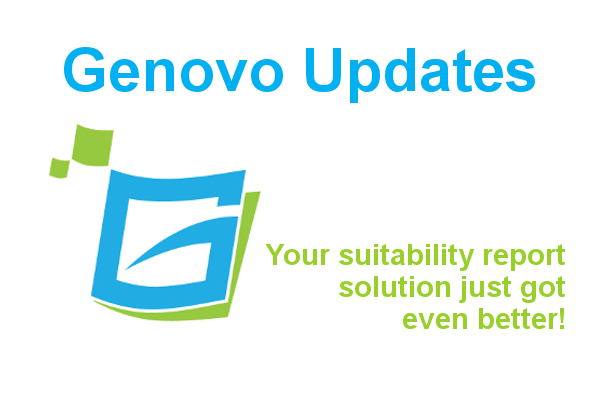
Genovo Suitability Report New Features & Updates December 2017
Team Genovo
Here’s a summary of the new updates and features you’ll discover the next time you log in to the Genovo suitability report app.
App
| Module | Feature | Update / Enhancement |
|---|---|---|
| Client Library Account Admin | As part of our preparations for GDPR, we've added a new export button that allows data to be downloaded as a standard CSV file. | You can now export: 1. An individual client record in the event you receive a data subject access request. 2. Your company, user and client details in line with the new data portability requirements. |
| Genovo HTML Editor | Added new font size control button | You can now change the font size of the template text and override the font size settings of your Report Theme. |
| Investment Library Add investment to investment strategy | New optional field | We've added DFM Charge % so you can expressly disclose the charge being levied by the DFM manager for any DFM investment added to your Investment Library or an investment strategy (rather than having to add this info. into the Further Investment Info field). |
Section Wizards
| Section(s) | Step(s) | Update / Enhancement |
|---|---|---|
| Review of Your Existing Investments | Plan Summary | We've added the following field: - In trust? |
| Review of Your Existing Investments | Recommended Action | We've added the following new recommended action: - Reassign |
| Review of Your Existing Pension Plans | Benefits & Features | We've added the following new "intelligent" fields: - Flexible Retirement Options - Investment Choice - Death Benefit Nomination |
| New Investment Recommendation Important Information | Disadvantages & Tax Implications Next Steps | We've added some new advice options which cover the need to obtain an LEI. |
| Review of Your Existing Protection Plans | Plan Summary | The Policy Holder field is now an editable drop down just like the Life Assured field. |
| All review and recommendation sections | Plan Charges | We've made some changes to these steps in readiness for MiFID II. Read more.... |
Report Content Manager
| Section | Snippet Name | Update / Enhancement |
|---|---|---|
| All investment-related review and recommendation sections | Plan Charges | The wording of these snippets has been slightly amended. |
| All investment-related review and recommendation sections | Aggregated Total Charge | This is a new snippet that will be triggered when an Aggregated Total Charge % is provided for a plan in the Plan Charges step of the corresponding section. |
| Mortgage Recommendation | Residential Property Stamp Duty | The wording of this snippet has previously been updated to reflect the changes announced in the Budget. |
| Appendix - Product Information | Enterprise Investment Scheme | The wording of this snippet has previously been updated to reflect the changes announced in the Budget. |
| Appendix - Plan Comparison | Pension Review Charges Retirement Income Review Charges Investment Review Charges Pension Recommendation Charges Pension Benefits Charges Investment Recommendation Charges | The wording of these snippets has been slightly amended. |
Please remember the changes we make to the report template will only take effect in your reports automatically if the Genovo version of the snippet is selected as active in your Report Content Manager (it is by default). For more information about the Report Content Manager and updating of snippets check out the Genovo Knowledge Base.
Let us know what you think
If you’ve got any suggestions – no matter how big or small – as to how we can improve Genovo or there’s a new feature you’d like to see added, we’d love to hear from you. Send us a message with your thoughts and we promise we’ll get back to you.