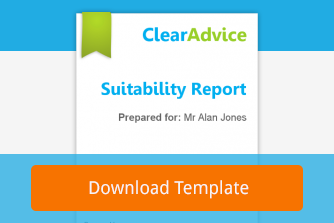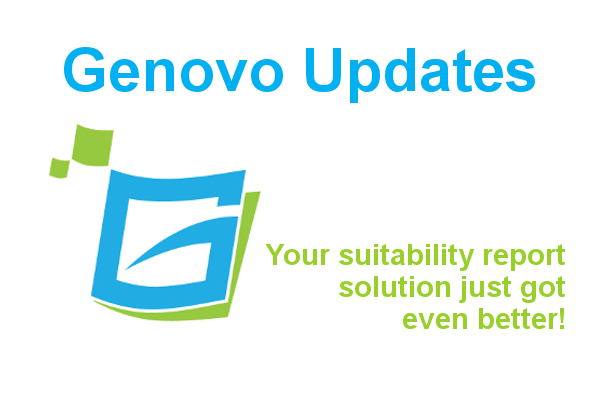
Genovo Suitability Report New Features & Updates June 2016
Team Genovo
Here’s a summary of the new updates and features you’ll discover the next time you log in to the Genovo suitability report app.
App
| Module | Feature | Update / Enhancement |
|---|---|---|
| Attitude to Risk Library | 2 new sets of ATR profiles. | We've added the following new risk profiles: Finametrica ATR Profiles (5 risk profiles) Defaqto ATR Profiles |
| Investment Strategy | Adding a Library Investment to an investment strategy. | You can now filter your Library Investments using an alpha search or search by name using the Investment Name Search. |
| Client Background Table | We've changed how the client's name is displayed in the top row of the table to make it less formal. | This has changed from "Title" "First Initials" "Last Name" to "First Name" "Last Name" |
| Current & Recommended Investment Strategies | Auto-sum Allocation % field. | The percentages included in the Allocation field will be automatically totalled so you quickly see if they add up to 100%. |
| Creating a current investment strategy in the review sections. | This functionality has been upgraded in line with the Investment Strategy section. | Any information included within the Further Investment Info field for a particular investment will now be rendered under the current investment strategy table in the various review sections. |
| Investment Library | We've added 4 example investments to the Genovo Investment Library to enhance your understanding of the kind of information you should include here. They can also be used as a template for your own custom investments (see below). | We've added and shared the following investments: - Genovo Example Discretionary Managed Portfolio - Genovo Example Fund - Genovo Example Model Portfolio (Funds included) - Genovo Example Model Portfolio (No Funds Included) If you'd prefer to hide these investments, click here to learn how. |
| Investment Library | We've added the option to clone library investments. | You can now create Library Investments even more quickly by cloning your own or any other users' library investments that have been shared with you. Read more here... |
Section Wizards
| Section(s) | Step(s) | Update / Enhancement |
|---|---|---|
| Investment Review Pension Review Retirement Income Plan Review | Plan Comparison - Reduction in Yield | You can now customise your account so a projected fund comparison is included within your reports to reflect the output from O&M or SelectaPension instead of, or as well as, a reduction in yield comparison. Read more here... |
| Investment Strategy | Capacity for Loss | This has been changed from single to multi-select. You can now select different CFL options for Mr and Mrs, or multiple CFL statements for the same client. Learn how to customise your CFL options... |
| All review and recommendation sections | Plan Summary | The Ownership field is now "intelligent". If you leave this field blank (i.e. -Please select-), this column wont be included in the various tables when the report is downloaded to Word. |
| All recommendation sections | Disadvantages | Following feedback from our users we've softened the wording of the following advice reason: Charges will erode your investment returns over time. However, it is worth bearing in mind that you will always incur some form of charge when investing in asset-backed investments. Read more about disadvantages here... |
Report Content Manager
| Section | Snippet Name | Update / Enhancement |
|---|---|---|
| Appendix - Plan Comparison | Critical Yield Text | We've removed the paragraph re: critical yield from the Reduction in Yield snippet and moved it to this brand new snippet, which will only be included when a critical yield figure is included in the RIY table in the RIY step. |
| Investment Strategy | ATR & Capacity for Loss | We've changed the wording to reflect that the capacity for loss options will now be rendered as bullet point(s) in the report. |
Please remember the changes we make to the report template will only take effect in your reports automatically if the Genovo version of the snippet is selected as active in your Report Content Manager (it is by default). For more information about the Report Content Manager and updating of snippets check out the Genovo Knowledge Base.
Let us know what you think
If you’ve got any suggestions – no matter how big or small – as to how we can improve Genovo or there’s a new feature you’d like to see added, we’d love to hear from you. Send us a message with your thoughts and we promise we’ll get back to you.