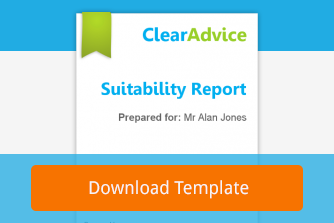How to easily add information about the FSCS into your Genovo reports
Nigel Ogram
 |
IMPORTANT – This user tip relates to an older version of Genovo. Although much of the content and many of the concepts still apply to the current version of Genovo, the screenshots and some instructions may no longer be accurate. |
There’s not many months go by when we don’t get a call (or preferably a support ticket…) asking us how to find the Genovo content that mentions the Financial Services Compensation Scheme (FSCS) or discloses if a product is covered by the FSCS. Our answer is always the same, but as it’s a common question, we thought it is worth broadcasting the answer in the form of one of our monthly User Tip Blogs.
So – what does the regulator say?
As far as we can see, there’s no requirement from the FCA that suitability reports must include information about the FSCS as this information is always included in the provider literature. Therefore, there is no standard Genovo content that references the FSCS. Clearly, it should be a part of your research and due diligence process, but there’s nothing from the regulator that says you have to include it in your suitability report.
In fact, after originally suggesting that we need to put everything apart from the kitchen sink into suitability reports, the regulator has clearly realised that clients are put off by 50+ page documents and now subscribes to the ‘less is more’ mantra.
Ah yes, but….
We can think of three main reasons why you might want to include information about the FSCS in your suitability reports – you might think of more:
1) The recommended product isn’t covered by the FSCS
This one’s easy! Where the recommended product isn’t covered by the FSCS, Genovo already provides a standard advice reason in the Key Disadvantages and Tax Implications step of the appropriate new recommendation sections.
2) FSCS was a consideration for an individual recommendation
For example, if two product types were being considered for recommendation, the fact that one is covered by the FSCS and one isn’t could form a fundamental reason for selection of the recommended product.
3) My compliance department says I have to mention FSCS
Compliance departments and compliance managers have an unenviable task – they must interpret and implement the (sometimes less than crystal-clear) guidance from the regulator, whilst at the same time trying very hard not to become the infamous ‘business prevention unit’!
Compliance departments can therefore be forgiven for deciding that a suitability report needs to mention FSCS coverage.
Genovo customisation provides the solution!
Here at Genovo, we’ve always recognised that every financial planning company will have their own way of doing things and that there’s (usually) no right or wrong. And that’s why we’ve built Genovo to be the most customisable suitability report solution available on the market today.
A one-off requirement to mention FSCS
Let’s deal with the really easy scenario first – a specific client report where FSCS coverage was a factor in the research leading to the recommendation.
The Why Product and Why Provider steps of any new recommendation section in Genovo offer a list of advice reasons. These are pre-constructed sentences or statements to support the step you’re working on and are designed to make the report writing process quicker and easier. However, we don’t try to cover all scenarios, so there are times when you may wish to add your own advice reason.
This is really easy to do ‘on the fly’ while you’re writing a report – simply click the add advice reason button:

You’ll then be taken to a new page where you will be prompted to include your custom advice reason and save it. If you only wish to include the custom advice option in that report, just click save. However, if you want it to be available for selection in future reports, you also have the option to save it to your Advice Options & Reasons Library.

If you have an Account Admin role, you will also have the option of adding the custom advice reason to your Advice Options & Reasons Library and sharing it so it’s available for selection by you and all of your other account’s users. To check your Genovo user role, from the main dashboard, go to account admin > your details. Your user role is shown at the bottom of the page.
A compliance requirement to mention FSCS in all your reports
If you or your firm decide that you want reference to the FSCS in all of your reports, this can be done using Genovo’s Report Content Manager. This highly-flexible feature allows you to create a custom version of any of Genovo’s snippets (the individual blocks of text that are combined into the creation of your suitability report).
Here’s an example of how you might include some text about the FSCS:
1) From your dashboard go to customisation > Report Content Manager.
2) Select the Report Type from the first drop down menu. In this example, I’ve selected the Suitability Report.
3) Select the Important Information section from the second drop down menu.
4) Click the corresponding edit icon for the snippet entitled Title.

You’ll then be directed to the Snippet Detail page.
5) Click create custom snippet. This will create a clone of the Genovo snippet and direct you to the Snippet Editor where you can now customise the content. See my example below.

You’ll notice I’ve chosen to include the text immediately after the Important Information heading as I know that this section will come out in all of my reports. But you can choose to add your text to a different snippet if you prefer.
Remember, when pasting text into the Genovo HTML Editor you should use Ctrl + Shift + V to paste the text with formatting removed. For more information on this click here.
6) Once you’ve included the relevant text and reformatted it again, click save.
You’ll be taken back to the Snippet Detail page and your custom version will be automatically selected as active.
Note that you’ll need to replicate this process for the other report types in which you want to mention the FSCS and you’ll see the final result once you download a report to Word.
Nigel’s Knowledge
It was a fairly simple user tip this month, but don’t forget my comment above that Genovo is massively customisable. You can use the Report Content Manager to customise the entire boilerplate content of your reports. You’ll find more information on how to do this in the Report Content Manager sub-section of the Customisation section of the Genovo Knowledge Base. In particular, there’s a really useful five-minute video that covers just about anything you need to know about the Report Content Manager.
Further Reading
You’ll find loads more really useful information in:
- Genovo’s series of User Tip blogs;
- the extensive Genovo Knowledge Base;
- the collection of really useful Genovo matrices;
- the ever popular Genovo video tutorials; or
- by attending one or more of our regular monthly training webinars.
Of course, if you’re still stuck, or just need a helping hand, you can always submit a support ticket and we’ll get straight back to you.
Finally – make sure you don’t miss any of our hints & tips – subscribe and get email alerts when we update our blog.