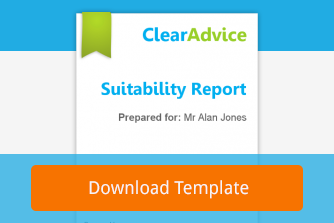How does Genovo help you fulfil the FCA’s expectations when recommending replacement business – Part 3
Richard Lent
Welcome to the last in this series of 3 blogs on replacement business. In my previous blogs I’ve looked at how Genovo can help you:
- Replay your client’s objectives
- Highlight any features or benefits that will be lost on transfer / encashment and point out any disadvantages associated with the advice being given.
In this blog, I wanted to cover how Genovo helps you provide your client with a clear comparison of the charges, performance and (in the case of pensions) death benefits of the existing and recommended plans.
It’s worth clarifying again that in Genovo’s humble opinion replacement business includes any product, plan or provider switch or transfer. We do not consider a fund switch to be replacement business.
Charges comparison
If we pick up from where I left off in my previous blog, clicking the forward arrow on the Key Disadvantages & Tax Implications step will take you to the first of the plan comparison steps. The plan comparison steps are only triggered when a replacement business-related recommended action (e.g. switch, transfer, encash and reinvest the proceeds etc) is selected for a plan. The output from these steps is inserted in a dedicated Plan Comparison section in the appendix of the suitability report.
The first of two steps where we consider a comparison of charges is the Plan Comparison: Plan Charges step and this allows you to quantify the difference in the total recurring annual charges of the existing plan and the new plan you are recommending to replace it, so it’s crystal clear whether the new plan offers better or worse value in terms of on-going charges.

To complete the step, simply click the edit icon on the right and add the difference in total annual charges in the field that opens up for each plan. For example, if the total annual charges of the existing plan are 1.25% and the total annual charges of the new plan are 1.0%, the difference is -0.25%. The difference can be entered as a positive or negative number e.g 0.25 or -0.25, depending on whether there is an increase or decrease in cost.

The difference in monetary terms will be automatically calculated for you, and both the percentage and monetary figures will be displayed within a table in the Appendix – Plan Comparison section of the report. Here’s an example of how it might look in the actual report and you can see that some explanatory notes are also included alongside the table.

It is entirely up to you whether you take account of any Adviser Charge in this calculation. However, it is generally considered good practice to do so.
Reduction in Yield
Clicking forward you are then taken to the Reduction in Yield step. This has been designed to complement the previous step and allows you to go a little deeper with your charges comparison and compare on a like-for-like basis all of the charges of the existing and recommended alternative plans (including any initial charges associated with the recommended new plan).
Clicking on the edit pencil icon will open up the fields for you to complete. Remember, there is no compulsion within Genovo to complete all fields, so any columns or fields left blank will not be included in the table included in your report.

In addition to the table completed, some explanatory notes will also be included in the report when it is downloaded to Word.

Here at Genovo, we believe a reduction in yield comparison is the best approach to satisfying the FCA’s requirement to compare charges when recommending Replacement Business for the reasons set out in this blog.
What’s more the use of a reduction in yield comparison was also highlighted as good practice in the FSA’s original guidance paper.

However, we do appreciate that a compliant comparison of charges can also be achieved through a projection of benefits comparison. And hence we have created a solution that allows our users to include a projection of benefits instead of, or in addition, to a reduction in yield comparison in their suitability reports.
This article in our Knowledge Base provides step-by-step instructions as to how you can configure your Genovo account to reflect the output of two of the most popular providers of projection analysis software – O&M and SelectaPension.
Performance
Clicking next you will move to the Plan Comparison: Performance step. If the main driving factor for replacing the existing plan is improved performance the FCA would certainly expect you to provide a comparison of the performance of the current investment strategy and the recommended alternative, and this step has been designed to allow you to do just that.
There are a number of options available to you as to how you present your performance comparison. You can:
- Include performance data in a tabular format;
- Include a performance comparison graph; or
- Include both.

Clicking on the edit icon on the right opens up the cells of that row for you to populate with performance data for the existing and recommended alternative plans. You can also include a relevant benchmark. However, once again, there is no compulsion to complete all fields, and any columns or fields left blank will not be included in the performance comparison table that gets rendered in your report.
The rows of the performance table included in the report will be shaded differently to differentiate between existing and recommended alternative plans. You will also see that each plan and its benchmark are given a separate row to make comparisons easier.

The table above is a simple example where only one plan is being switched to another plan. However, in instances where multiple plans are being consolidated within ONE new plan, I would suggest that you only include the performance data of the ‘recommended alternative’ plan in the row of the final existing plan included in the table (as shown in the screenshot below).

As this will not only save you time when entering the data but also avoid the recommended investment strategy data being included in the table multiple times. The image below shows how the above table would come out in the report. Had I included ‘Recommended Alternative’ performance data for all of the existing plans, then shaded rows for the ‘Recommended Alternative’ and it’s benchmark would have been included underneath each existing plan.

You can also use the text box at the bottom of the page to include some additional commentary regarding the performance of the plans, or you could paste an image of a performance comparison graph in here to help add even more visual interest to your report.
It’s really easy to add an image. Just use the windows snipping tool (or something similar) to take a screenshot of the graph and then simply paste the image into the text box using CTRL+V, much like you’d do in Word. This blog explains in more detail about how to quickly and easily add images to your reports.

In terms of the report, the content of the text box will be inserted beneath the performance table, much like I’ve show below.

However, if improved performance isn’t the main driving factor for your recommendation, and you don’t feel this step is relevant then you can skip it and no mention of a performance comparison will be included in the Plan Comparison section of your report.
Death Benefit
The last of the Plan Comparison steps, which will only be triggered for pension cases, is Plan Comparison: Death Benefits. You can use this step to compare the ‘day 1’ amount that would be payable on death from each plan. In the vast majority of cases, the only difference will be the initial adviser charge being taken for the advice, but there may be other reasons for a difference, for example, a penalty is being applied on transfer.

Further Reading
I hope you’ve found this series of blogs useful. One thing is clear from writing these blogs, there’s a lot of work that goes on in the background before you get to writing the suitability report!
I’ll be taking a break from blogs for a couple of months, so next month Kate will be back with another helpful user tip. In the meantime here are some links to some online resources that you might find interesting.
FCA (or FSA as it was at the time) guide to assessing suitability for replacement business
Citywire – always consider costs when handling replacement business
If there is anything you would like me to cover in the future blogs please do get in touch by submitting a support ticket.
Make sure you don’t miss any of our hints & tips – subscribe and get email alerts when we update our blog.