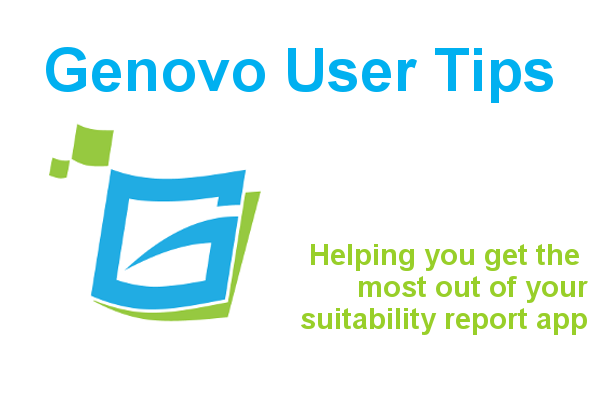
How to customise your advice reasons
Ed Evans
 |
IMPORTANT – This user tip relates to an older version of Genovo. Although much of the content and many of the concepts still apply to the current version of Genovo, the screenshots and some instructions may no longer be accurate. |
Assuming you don’t wish to fall foul of the regulator it is imperative that the reasons for the advice you include in your suitability reports are specific to your clients’ circumstances and directly link back to their needs and objectives.
Undoubtedly suitability report generators can be useful time-saving tools that can help maintain control and consistency, and ensure certain key wording is included. However, software-generated suitability reports have historically come in for a degree of criticism from the regulator due to a perceived lack of personalisation since the reasons for the advice are typically selected from a list of stock answers which often remain unchanged. With this in mind it is essential that any software you use to generate your suitability reports provides the opportunity to fully customise the reasons for your advice to accurately reflect your client’s personal financial position as well as your advice service. At Genovo we’ve thought long and hard about this, and hence why with our suitability report app you can:
1) Edit all Advice Options and Advice Reasons
Once selected, you can customize the wording of any Advice Option or Advice Reason by clicking the edit icon.
2) Add your own Advice Option or Advice Reason
You can easily add your own custom Advice Options or Advice Reasons to a step of a section wizard.
3) Change the display order of the Advice Options and Reasons
With Genovo you can tailor the order the selected Advice Options and Reasons are displayed within each report.
4) Add personalised wording to an Advice Option
Certain Advice Options, such as the client objectives, require greater personalisation because the regulator expects to see more “meat on the bones”. With Genovo you can personalise the wording of any objective statement and add comprehensive Know Your Client information to it to help support the suitability of the product(s) you are recommending. This is a powerful and effective way of personalising your suitability reports.
5) Hide any standard Advice Option or Advice Reason
You can even tailor which Advice Options and Advice Reasons are displayed in each step of your section wizards and hide those ones that are not relevant to your advice service.
6) Share your custom Advice Options and Advice Reasons
As the administrator of a Company or Group Plan, you can also choose to share your Advice Options and Advice Reasons with your other account users via your Advice Options & Reasons Library which saves everyone having to “reinvent the wheel”.
By the way have you checked out our Knowledge Base yet? Here you can search our library of “how to” articles, find answers to frequently asked questions and browse public discussions. It can also be easily accessed from within the Genovo app by clicking get help in the top right hand corner of your screen. But if you can’t find what you looking for please don’t go tearing your hair out, drop us a line and we’ll be happy to help. You never know your question could well feature in our next “how to” blog!
Make sure you don’t miss our blogs – subscribe and get email alerts when we update our blog.

