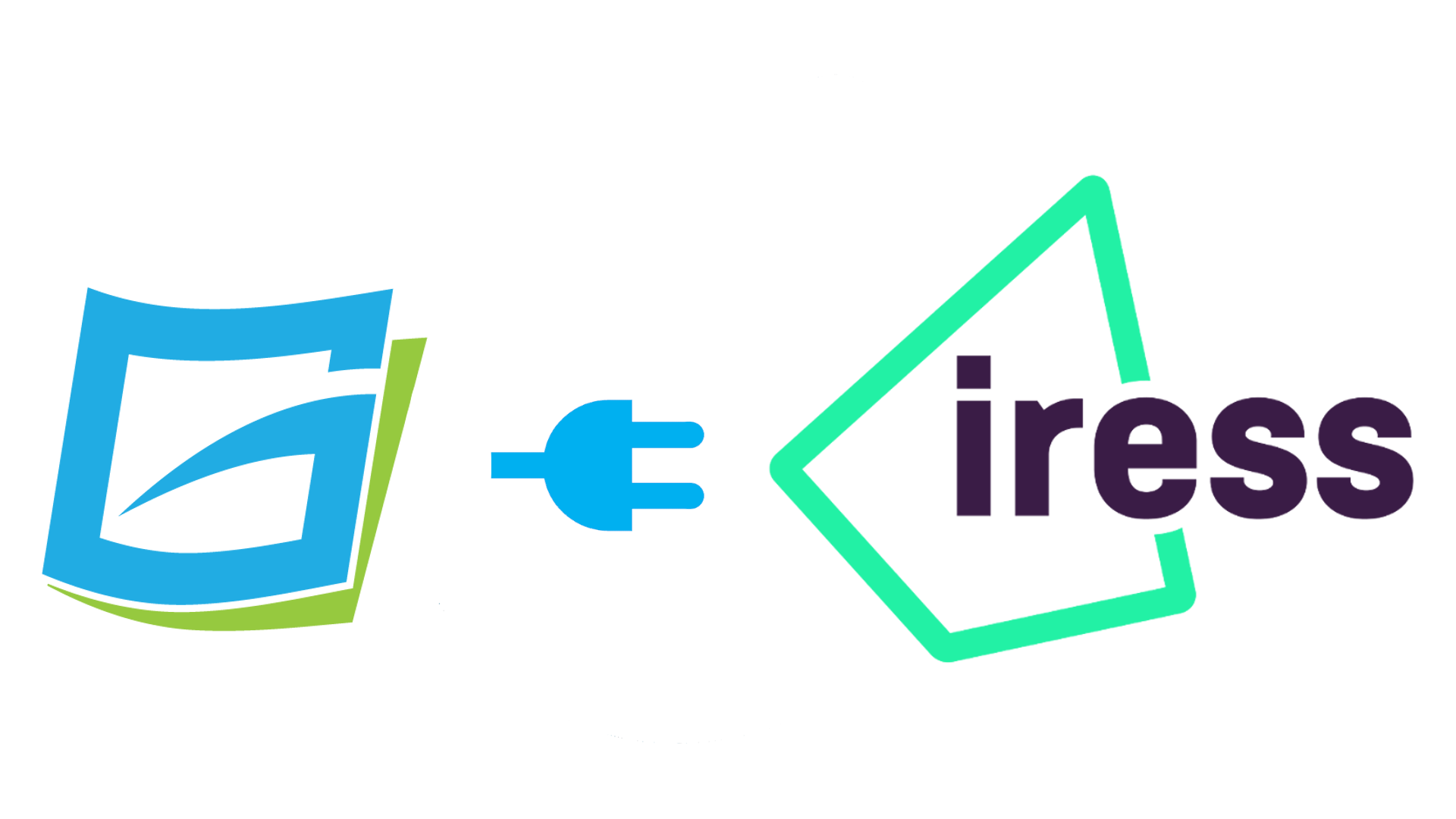
How to set up and use our integration with Xplan
Team Genovo
We know this has been on the ‘wishlist’ of a number of our users (and non-users) for a little time now, so we’re super pleased to announce that following an extensive period of beta testing our integration with Xplan, the back office software from Iress, is now live and available to all users.
What does the integration cover?
Once activated, the integration will allow users of Xplan to:
- Seamlessly pull client data from Xplan into Genovo.
- Update integrated client data at any time.
- Convert an existing client you’ve previously saved in the Genovo Client Library into an integrated client, and update their details.
- Pull details of an integrated client’s pensions, investments, protection plans and mortgages into a report with just a couple of clicks.
- Update integrated plan data at any any time, for example at the client’s next annual review.
- Convert an existing non-integrated plan into an integrated plan, and automatically update the plan’s details.
But ultimately what this integration will allow users of Xplan to do is save heaps of time as they’ll never need to re-key any of this information ever again!
To see what client-related data is currently available via the integration click here.
To see what plan-related data is currently available via the integration click here.
How do you set up the integration with Xplan?
It’s really easy to integrate your Genovo and Xplan accounts. Included below is a link to an article from our Knowledge Base that provides step-by-step instructions for both managed site and own site Xplan users. But as always if you’ve got any questions, just give us a shout – we’re here to help.
How do I set up an integration with Xplan?
Where can you find more information about the integration?
You’ll find everything you need to know about how the integration works in our Knowledge Base.
We’ve also created a video tutorial that walks you through how to set up the integration, and shows you how, having set up the integration, you can seamlessly pull both client and plan data from Xplan into Genovo.
What have other users been saying about the integration?
It’s obviously still early days for the integration, but Nicola Banks, Compliance & Operations Manager at Carpenter Rees, who has been part of the integration beta-testing program from the start and provided valuable feedback and suggestions along the way, had the following to say…..
The integration is quick and easy to set up, and with the press of a button, we are now able to upload our client and plan data from Xplan into Genovo. Moreover, a simple refresh button allows data to be updated at any time making future reports equally quick and easy to produce too.
Efficiency has always been important to us in our processes so in terms of suitability reporting when it is vital that the client and plan data is accurate, the integration is invaluable. We might spend time making sure that the client and plan data held in Xplan is accurate (and that won’t change as our clients and their data are important to us) ….. but thanks to the integration, we can now be confident that the data used in our reports is accessible and precise hence we won’t be spending time ‘double keying’ nor, cross-checking the ‘keyed data’. Accuracy and efficiency …. That’s a win-win for us.
What should you do if you haven’t got a Genovo account yet?
You will need an active Genovo account before you can set up and activate the integration. Don’t worry if you don’t already have a Genovo account, you can sign up for a 30 day free trial of Genovo via the Genovo website by clicking the orange ‘sign up’ button in the top right hand corner of every page. There’s no risk, no obligation and you can cancel at anytime.
You’ll find more information about our plans and pricing as well as our 30 day free trial on our website.
If you’d like to see how Genovo works before you sign up, then check out this demo video in which Kate Ball, our Head of Customer Success, runs through some of the key functionality of the Genovo suitability report app and shows how you can write an investment suitability report with Genovo.
Finally, we’ve been working on this for a little time now so please do have a look and if you’ve got any comments, suggestions or questions please do get in touch – we’d love to hear from you.

