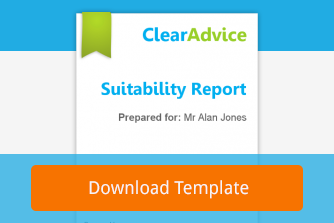New Security Features and ISO27001 Accreditation
Ed Evans
As you know, at Genovo we take our data protection responsibilities extremely seriously. As part of our on-going work to ensure we keep all of the data you store in Genovo as secure as possible we’ve been busy working on a number of new security features and enhancements.
Two Factor Authentication
It’s now possible for a user, via Account Admin, to activate Two Factor Authentication (2FA) for their Genovo account.

This is an extra level of security that will help to protect your account, and we would strongly recommend that you enable it. And hence why you will be actively encouraged to do so on first logging back in to Genovo and every 30 days thereafter.
You’ll find further information about how 2FA works and how to enable it for your account check in this article from our Knowledge Base.
New minimum requirement for passwords
Cybersecurity experts continually identify the use of strong and unique passwords as one of their top recommendations to help keep an online account secure. We have therefore decided it would be prudent to beef up the minimum requirements for user passwords in Genovo. Passwords must now be:
- At least 8 characters long;
- Contain upper and lower case letters;
- Contain at least one number; and
- Contain at least one symbol.
Enhanced account locked functionality
Genovo, like most apps, has always had a built-in security feature to auto-lock an account following 5 failed log-in attempts. Historically, when this occurred, the account would need to be manually unlocked by Genovo Admin before the user could log back in again (or request a new password) which could prove inconvenient for the user if it occurred outside of typical working hours.
Moving forward, a user’s account will now be automatically locked for 5 minutes, after which the user can attempt to log back in again, or submit a forgotten password request.
Update password
To facilitate all of the above, we’ve had to update the Genovo login mechanism, and as a result you will need to reset your password.
On logging back into Genovo for the first time, you’ll be directed to a holding screen like the one below and sent an automatic email asking you to update your password.

Included within the email will be a link to update your password. On clicking this link you’ll be directed back to the Genovo app where you’ll be prompted to set (and confirm) your password. From there, you’ll be sent to the login page where you will now be able to log in to Genovo.
This should be a very quick and simple process, but if you do have any questions or encounter any problems please don’t hesitate to get in touch.
ISO27001
This is something we’ve been working towards for a little while now, so I’m delighted and extremely proud to announce that we are now ISO27001 accredited.

ISO27001 is an internationally-recognised certification and the gold standard in information security management. Achieving the accreditation is not only just reward for the time and resource the Genovo team have committed to reaching this goal, but also the single best way we can demonstrate our ongoing dedication to the highest standards of security when it comes to protecting your data.
Let us know what you think
If you’ve got any suggestions – no matter how big or small – as to how we can improve Genovo, or there’s a new feature you’d like to see added, we’d love to hear from you. Send us a message with your thoughts and we promise we’ll get back to you.