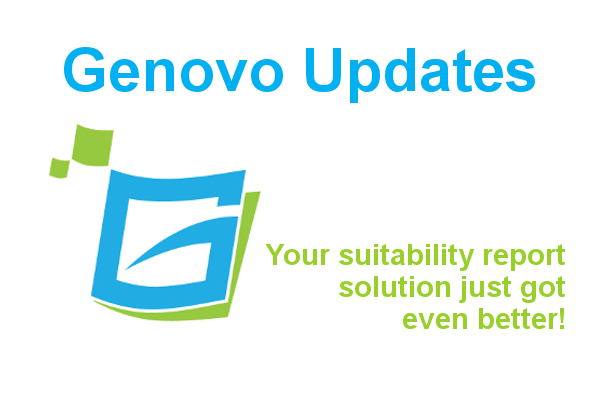
Genovo Suitability Report New Features & Updates April 2016
Team Genovo
Here’s a summary of the new updates and features you’ll discover the next time you log in to the Genovo suitability report app.
App
| Module | Feature | Update / Enhancement |
|---|---|---|
| Report Builder | Summary of Objectives & Recommendations section name | We've changed the name to Executive Summary to more accurately reflect its intended purpose. |
| Report Builder - Section wizards | Exclusive new feature for Company Plans - Configurable workflow | We can now hide any of the steps in any of the sections. So if there are any steps that you don't require (e.g the Regulatory Dates step in the Introduction section) get in touch and we'll make the necessary changes to your account. |
| Client Library | Trust Client | We've enhanced our trust-related reports. The Type of Trust field is now a drop down menu containing the following options: - A&M trust - Bare Trust - Discretionary Trust - Interest in Possession Trust - *Insert* trust Many thanks to Jane @ TPO for her help and suggestions with this. |
Report Content Manager
| Section | Snippet Name | Update / Enhancement |
|---|---|---|
| Executive Summary | Title & Opening | We've updated the section heading to reflect the new section name. |
| Investment Recommendation | All trust-related snippets | We've updated the wording to reflect the enhancements we've made to our trust reports. |
| Appendix - Product Information | All investment-related trust taxation snippets | We've added a number of new snippets so the tax position of the relevant trust will now be automatically included in this section of your report. |
| Appendix - Glossary of Terms | Trusts | This is a new snippet that will be automatically included in your trust-related reports. |
Please remember the changes we make to the report template will only take effect in your reports automatically if the Genovo version of the snippet is selected as active in your Report Content Manager (it is by default). For more information about the Report Content Manager and updating of snippets check out the Genovo Knowledge Base.
Let us know what you think
If you’ve got any suggestions – no matter how big or small – as to how we can improve Genovo or there’s a new feature you’d like to see added, we’d love to hear from you. Send us a message with your thoughts and we promise we’ll get back to you.

