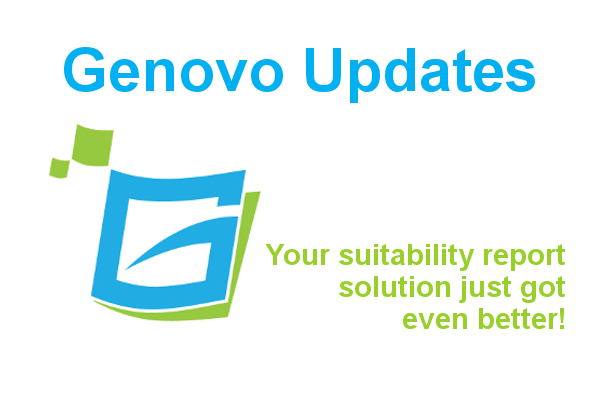
Genovo Suitability Report New Features & Updates February 2017
Team Genovo
Here’s a summary of the new updates and features you’ll discover the next time you log in to the Genovo suitability report app.
App
| Module | Feature | Update / Enhancement |
|---|---|---|
| Report Builder | *New* Auto-generated covering letter now available. | You can download an optional covering letter for every report you create. Read More... |
| Client Library Write / view reports | Add / edit client details | We've added new salutation and address fields. These are optional fields for use with the new covering letter feature. |
| Client Library Write / view reports | Add / edit client details | We have explicitly marked up those few client-related fields that you must complete when writing a report. It is also worth remembering that fields that are left blank will not be included in the client’s circumstances table that is automatically inserted in your report. |
| Write / view reports | Cloning an existing report | When you clone an existing report any section complete ticks will now be reset to unticked in the newly created report. |
| Attitude to Risk Library | Updated / new sets of ATR profiles. | We've updated the following risk profiles: DT Dynamic Planner We've added the following new profiles: Old Mutual Wealth Risk Profiler Royal London Risk Profiles |
| Provider Library | Added / updated providers | We've updated the following provider description: - Cofunds We've added the following new providers: - Just - Utmost Wealth Solutions |
| Section Wizards | Sharing Advice Options & Reasons | You can now save a custom Advice Option or Reason to your Advice Options & Reasons Library AND share it with the team with just one click! Read more here... |
Section Wizards
| Section(s) | Step(s) | Update / Enhancement |
|---|---|---|
| Review of Your Existing Investments | Plan Summary | We've added the following investments: ETF Investment Guaranteed Growth Bond Guaranteed Income Bond |
| Review of Your Existing Investments Review of Your Existing Pensions Review of Your Existing Retirement Income Plans | Plan Comparison - Performance | Much like the Reduction in Yield step, this step is now optional. If you do not include any performance data in the table then no reference to Performance will be included in the Appendix - Plan Comparison section of your report. |
| Review of Your Existing Investments Review of Your Existing Pensions Review of Your Existing Retirement Income Plans New Pension Recommendation Drawing Benefits from your Pension Fund New Investment Recommendation | Disadvantages | We've renamed this step Disadvantages & Tax Implications to more accurately reflect its intended purpose. We've also reviewed and updated the various advice reasons to ensure they cover a comprehensive range of possible outcomes. |
| Review of Your Existing Pensions | Recommended Action | When reviewing a DB pension if you select retain this will also now trigger the inclusion of the DB TVAS section for possible use in your report. If however you do not wish to include a TVAS just uncheck the section in the Report Builder in the usual way. |
| Mortgage Recommendation | Mortgage Details | To allow you to distinguish between different properties when recommending multiple mortgages, we've added new optional fields to the mortgage summary table: 1. Property Name 2. Property Value £ |
| Important Information | Cash Contingency Fund & Affordability (New step in suitability reports only) | You can now confirm precisely what was agreed with the client in respect to their emergency fund. |
| Important Information | Next Steps (New step in suitability reports only) | You now have the option to summarise to the client what they can expect to happen next as per FCA suggested best practice. |
Report Content Manager
| Section | Snippet Name | Update / Enhancement |
|---|---|---|
| Covering Letter | Covering Letter (Suitability Report) Covering Letter (Review Report) | These are new snippets where you can customise the wording of the new covering letter. |
| Introduction | Title & Opening (Suitability Report) | We've moved the paragraph regarding "This report can be a useful reminder....of what was discussed..." to the new covering letter. |
| Introduction | ATR & CFL Alternative Placeholder | This is a new blank snippet that allows users to move the ATR & CFL text to the Introduction Section of their reports. Read more.... |
| Review of Existing Pension Plans Review of Existing Investments Review of Existing Retirement Income Plans | Further Info (Investment Strategy - Fund switch & rebalance) | The wording of these snippets has been updated. |
| Review of Existing Pension Plans Review of Existing Investments Review of Existing Retirement Income Plans | Further Info (Plan Comparison - Fund switch) | These are new snippets that will be triggered if data is included in the table or source field of the Plan Comparison: Performance step of a review section. |
| Review of Existing Pension Plans Review of Existing Investments Review of Existing Retirement Income Plans New Pension Recommendation Drawing Benefits from your Pension Fund New Investment Recommendation | Disadvantages & Tax | The wording of these snippets has been updated to reflect the new step name. |
| Important Information | Cash Contingency & Affordability (Private Client) Cash Contingency & Affordability (Corporate Client) Cash Contingency & Affordability (Trust Client) | The advice option you select in the new Cash Contingency Fund & Affordability step will come out in this snippet. |
| Important Information | Next Steps (Suitability Report) | The advice option(s) you select in the new Next Steps step will come out in this new snippet. |
| Appendix - Plan Comparison | Performance | This snippet will now only be triggered when data is included in the table or source field of the Plan Comparison: Performance step of a review section. |
Please remember the changes we make to the report template will only take effect in your reports automatically if the Genovo version of the snippet is selected as active in your Report Content Manager (it is by default). For more information about the Report Content Manager and updating of snippets check out the Genovo Knowledge Base.
Let us know what you think
If you’ve got any suggestions – no matter how big or small – as to how we can improve Genovo or there’s a new feature you’d like to see added, we’d love to hear from you. Send us a message with your thoughts and we promise we’ll get back to you.

