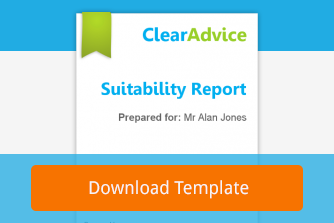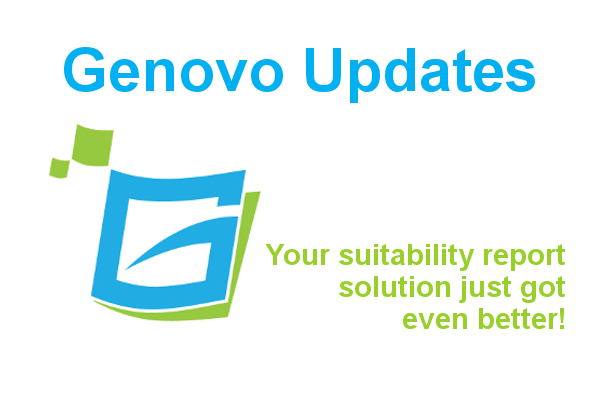
Genovo Suitability Report New Features & Updates July 2017
Team Genovo
Here’s a summary of the new updates and features you’ll discover the next time you log in to the Genovo suitability report app.
App
| Module | Feature | Update / Enhancement |
|---|---|---|
| Report Library | Report Type | It is now possible to change the Report Type of an existing report i.e. change a suitability report to an (annual) review report or vice versa. Read more.... |
| Provider Library | Providers and descriptions | We've reviewed and updated all of the standard providers and their descriptions. |
| Attitude to Risk Profiles | Standard pre-loaded ATR profiles | We've reviewed and updated the following ATR profiles: - Distribution Technology (Verbatim) - Elevate (1-7 scale) - Elevate (1-10 scale) - Finametrica (5 risk groups) - Finametrica (7 risk groups) |
| Investment Strategy | Add a new investment and save it to your Investment Library | We've added a new button Save & add to Library so you can add a new investment to an investment strategy AND also save it to your Investment Library for future use with just one click. Read more... |
| Covering Letter | Date | We've changed the date format from 01/07/2017 to 1 July 2017. |
| The downloaded report | All section sub headings | We've uncapitalised all of the sub-headings within the report. |
| The downloaded report | Format and layout of the Executive Summary section. | The display order of the review and recommendation plan summary tables in the Executive Summary is now dynamic and will mirror the order the sections appear in the Report Builder. |
| The downloaded report | Recommended Action field in the Executive Summary | The preposition (e.g of, from...) at the end of the selected Recommended Action (e.g switch the underlying investments of) will be automatically removed from the Recommended Action field in the review plan summary tables in the Executive Summary. |
Section Wizards
| Section(s) | Step(s) | Update / Enhancement |
|---|---|---|
| Review of Your Existing Protection Plans | Recommended Action | We've added a new recommended action: Retain and change the level of benefit provided by |
| Review of Existing Investments | Recommended Action | We've added new recommended actions: - Switch the underlying investments and start drawing an income from - Bed and ISA and switch the model portfolio of - Switch the model portfolio and start drawing an income from - Bed and pension |
| Review of Existing Pension Plans | Recommended Action | We've added a new recommended action: Switch the underlying investments and draw benefits directly from |
| Review of Existing Retirement Income Plans | Recommended Action | We've added new recommended actions: - Start drawing an income from - Switch the underlying investments and start drawing an income from |
| Review of Existing Investments New Investment Recommendation | Plan Summary | We've added the following new plan: Help to Buy ISA |
| Review of Existing Investments New Investment Recommendation | Plan Summary | We've updated the names of the following investments: - Business Relief IHT Scheme - Business Relief IHT Scheme ISA |
| Drawing Benefits From Your Pension Fund | Income Sustainability | Following feedback we've changed the label of the field in the income sustainability table to Recommended Investment Strategy 5 Year Annualised Return %. |
Report Content Manager
| Section | Snippet Name | Update / Enhancement |
|---|---|---|
| Review of Your Existing Pensions | TV Guarantee Date (DB Only) | We've slightly amended the wording of this snippet. |
| Review of Your Existing Investments | Further Info (bed & pension) | This is a new snippet that will be triggered when the bed & pension recommended action is selected. |
| Drawing Benefits from Your Pension Fund | Why Provider Cancellation Notice Cancellation (investment element) | We've extended the rules associated with these snippets so they're not included in a report when a "draw benefits directly from" recommended action is selected in the Review of Your Existing Pension Plans section. |
| Risk Warnings | AIM Investment Business Relief IHT Scheme | We've slightly amended the wording of these snippets to reflect the change of name from Business Property Relief to Business Relief. |
| Appendix - Defined Benefit Pension Transfer Analysis | Title & Opening | We've added some extra wording to this snippet. |
| Appendix - Defined Benefit Pension Transfer Analysis | Critical Yield | We've slightly amended the wording of this snippet. |
| Appendix - Defined Benefit Pension Transfer Analysis | 1) Fund Required to Purchase Annuity 2) Hurdle Rate | These are 2 new snippets that we've added following the publication of the FCA's CP 17/16 on Advising on Pension Transfers and recent changes made to the Selectapension TVAS report. |
| Appendix - Product Notes | Business Relief IHT Scheme | We've slightly amended the wording of this snippet to reflect the change of name from Business Property Relief to Business Relief. |
| Appendix - Product Information | Help to Buy ISA | This is a new snippet that will be triggered when the corresponding product is selected in the investment review and /or recommendation sections. |
| Appendix - Technical Notes | Pensions | This snippet has been updated to reflect the announcement that the Finance Bill will be introduced as soon as possible after the summer recess and the proposed changes to the MPAA will be applied retrospectively; as well as the recent changes to the State Pension Age. |
Please remember the changes we make to the report template will only take effect in your reports automatically if the Genovo version of the snippet is selected as active in your Report Content Manager (it is by default). For more information about the Report Content Manager and updating of snippets check out the Genovo Knowledge Base.
Let us know what you think
If you’ve got any suggestions – no matter how big or small – as to how we can improve Genovo or there’s a new feature you’d like to see added, we’d love to hear from you. Send us a message with your thoughts and we promise we’ll get back to you.