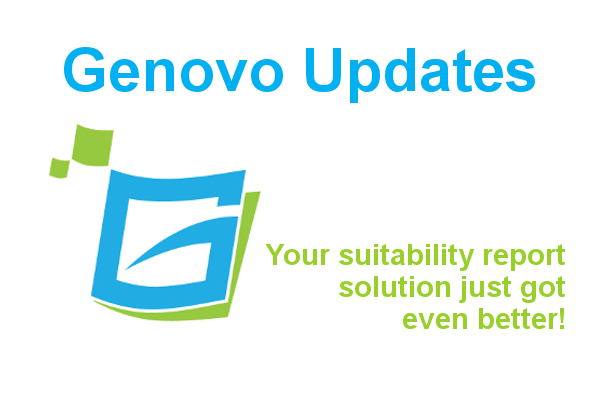
Genovo Suitability Report New Features & Updates March 2018
Team Genovo
Here’s a summary of the new updates and features you’ll discover the next time you log in to the Genovo suitability report app.
App
| Module | Feature | Update / Enhancement |
|---|---|---|
| Plan Charges Disclosure | Aggregated Total Charge Calculation | The formulas that are used to automatically calculate the ATC in monetary terms have been tweaked to take into account: 1. The total amount being invested in the plan over the next 12 months (including regular contributions). 2. The initial charge in £, which is now deducted before the recurring annual charge is calculated. Read more>> |
| Plan Charges Disclosure | Aggregated Total Charge output in recommendation sections | The heading of the ATC column has been changed from "Aggregated Total Charge" to "Aggregated Total Initial Charge in Year 1" and "Aggregated Total Recurring Charge in Year 1" to more closely reflect the approach providers are taking to their MiFID II charges disclosure. |
| Plan Charges Disclosure | A new total Aggregated Total Charge row in report output | A new row has been added at the bottom of the Plan Charges tables in the review and recommendation sections that auto-calculates the total ATC for all plans included. |
| Investment Strategies (IS) | The Recommended IS and Current IS functionality has been extended. | Recommended IS's created in the Investment Strategy section of a report will now also show in the Current IS drop-down menu for existing plans in any review sections of the same report. Read more>> |
| Investment Strategies | Percentage and monetary values | A % and any required monetary symbol will be automatically inserted alongside values shown in all investment strategy tables. |
| 1. Investment Library 2. Current Investment Strategy 3. Recommended Investment Strategy | 2 new fields have been added: Transaction Costs Incidental Costs | These fields have been added as "intelligent" fields and provide you with the option to drill down further and provide a granular view of the charges impacting each fund / investment. The Weighted Average Charge will be auto-calculated in the usual way if a charge and allocation % (totalling 100%) is provided for each investment. |
| Review sections | The Weighted Average Charge (WAC) of a plan's Current Investment Strategy | A fancy new short-cut has been added that means if a WAC can be auto-calculated for any of the following fields: - AMC % - TER % - OCF % - DFM Charge % - Transaction Costs % - Incidental Costs % Then it will be carried across and automatically inserted in the corresponding field in the Plan Charges step for that plan. Read more>> |
| Client Library | New "intelligent" fields for a Private Client | The following new optional fields have been added: - Desired Retirement Age - Net Monthly Disposable Income - Power of Attorney Granted? - Attorney Name (When completed the report will be automatically addressed to *Attorney Name* as Attorney for *Client Name*) - UK Resident for Tax? - UK Domiciled? |
| Investment Library | New "Unique Identifier" field added. | This is a new optional field (that wont come out in your reports) but will allow you to differentiate between funds / investments by adding the ISIN, SEDOL, or your own descriptive name. This could be particularly useful when you want to differentiate between multiple classes of the same fund, or the same fund held on different platforms. |
| Attitude to Risk Library | Distribution Technology Dynamic Planner ATR profiles | These risk profiles were updated on 31/1/18 in line with info. received from DT. |
| Provider Library | Provider Descriptions | The standard advantages / disadvantages text of all of the wrap / platform providers has been reviewed and updated. |
| Tags | A new "Writer User" tag has been created. The tag is {ReportCreatedBy} | This can be used to pull through the name of the report's author into a report. This will be particularly useful for accounts with Writer and Reader Users who wish to display the name of both the paraplanner who wrote the report and the adviser on the report title page for example. |
| Advice Options & Reasons Library | Preselection of advice reasons in Recommend Actions step of the review sections | There was a bug which meant that when multiple plans were reviewed, the pre-selected advice reasons were repeated multiple times in the report. This has now been fixed. |
| General security | Timeout warning pop-up box after 35 mins of inactivity. | The Genovo app has always auto-timed out after 45 mins. However, we have now extend this to include an onscreen warning. This will also act as a useful reminder to save your work if you've been entering data into a step for a little while and haven't clicked the next (save) button. |
| Automatic emails | Sign up email New user added email Cancellation email | The look and feel of these emails have been updated to ensure consistency of branding. |
Section Wizards
| Section(s) | Step(s) | Update / Enhancement |
|---|---|---|
| 1. Investment Review 2. Pension Review 3. Retirement Income Review 4. New Investment Recommendation 5. New Pension Recommendation 6. Drawing Benefits from Your Pension Fund | Plan Charges | The titles of the following fields have been changed for greater clarity and to bring them more in line with typical MiFID II terminology: - "Platform Charge" to "Platform Service Charge". - "Underlying Investment Charge" to "Investment Management Charge" The display order of the charges has also been revised as follows: Product Charge Platform Service Charge Adviser Service Charge Investment Management Charge Transaction Charges Other Charges Aggregated Total Charge |
| 1. Investment Review 2. Pension Review 3. Retirement Income Review | Plan Comparison - Reduction in Yield | The title of the following field has been changed for greater clarity and to avoid confusion with the CY associated with drawdown: - "Critical Yield %" to "Required Growth % (Adviser Charge Included)". And a new "intelligent" field has also been added "Required Growth % (No Adviser Charge Included)" |
| Protection Review | Plan Summary | The following new "intelligent" fields have been added: - Start Date - End Date - In Trust? |
| Protection Review | Recommended Action | The name of the recommended action Cancel has been changed to Cancel and replace for greater clarity. |
| Protection Review | Recommended Action | The following recommended action has been added for use with WOL plans: - switch the underlying investments of |
| Mortgage Recommendation | All | The advice reasons have been reviewed, edited and added to. |
| Mortgage Recommendation | Mortgage Fees | This is a new step where you can provide further details of any fees associated with the recommended new mortgage. |
| Mortgage Recommendation | Mortgage Fees Payment Method | This is a new step where you can confirm how the fees will be paid. |
| Mortgage Recommendation | Current Mortgage Details | This is a new step where you can include details of the client's existing mortgage when a remortgage or mortgage product transfer is selected in the Mortgage Type field in the New Mortgage Details table. |
| Mortgage Recommendation | Why Mortgage Product Transfer | This is new step where you can confirm why you have recommended a mortgage product transfer. |
| Mortgage Recommendation | New Mortgage Details | The name of the following field has been changed from "Early Repayment Terms" to "Early Redemption Charge" |
Report Content Manager
| Section | Snippet Name | Update / Enhancement |
|---|---|---|
| Introduction | Title & Opening (Suitability Report) | The format of how the regulatory dates will be displayed in this snippet has changed from "24/01/2018" to "24 January 2018". |
| 1. New Investment Recommendation 2. New Pension Recommendation 3. Drawing Benefits from Your Pension Fund | Plan Charges | The wording of these snippets has been slightly edited. |
| 1. Pension Review 2. Retirement Income Plans Review 3. Investment Review 4. New Investment Recommendation 5. New Pension Recommendation 6. Drawing Benefits from Your Pension Fund | Aggregated Total Charge | The wording has been updated to reflect the new calculation methodology. |
| 1. Investment Recommendation 2. Pension Recommendation 3. Drawing Benefits from Your Pension Fund | Plan Charges Further Info | These are new blank snippets where you can add any further info. that you'd like to include within your template e.g. a cumulative effect of charges table, or additional explanatory wording etc |
| Mortgage Recommendation | Mortgage Fees Fees Added Fees Paid Upfront | These are new snippets associated with the new Mortgage Fees steps. |
| Mortgage Recommendation | Current Mortgage Details | This is a new snippet associated with the new Current Mortgage Details step. |
| Mortgage Recommendation | Existing Mortgage Details (ARCHIVED) | This snippet has been deactivated as it has now been superseded by the above. |
| Mortgage Recommendation | Why Mortgage Product Transfer | This is a new snippet associated with the new Why Mortgage Product Transfer step. |
| Mortgage Recommendation | Why Mortgage Product Transfer (ARCHIVED) | This snippet has been deactivated as it has now been superseded by the above. |
| Appendix - Plan Comparison | Pension Review Charges Retirement Income Review Charges Investment Review Charges Pension Recommendation Charges Pension Benefits Charges Investment Recommendation Charges | The wording of these snippets has been slightly edited. |
| Appendix - Plan Comparison | Impact of Recommended Alternative | The wording of this snippet has been reviewed and updated. |
| Appendix - Plan Comparison | Required Growth Text | The wording of this snippet has been updated to reflect the move away from the term "Critical Yield" to "Required Growth Rate". |
| Appendix - Product Information | Critical Illness Insurance | This is a new snippet that will be triggered when the option of "Recommended and included" is selected for CIC in the Plan Features - Life Policies step of the New Protection Recommendation section. |
| Appendix - Technical Information | Lasting Power of Attorney | This is a new snippet that will get triggered when the following advice reason is selected for Wills and Lasting Power of Attorney in the Other Needs and Shortfalls of the Important Information section: - "It would be prudent to set up and register a Lasting Power of Attorney..." |
Please remember the changes we make to the report template will only take effect in your reports automatically if the Genovo version of the snippet is selected as active in your Report Content Manager (it is by default). For more information about the Report Content Manager and updating of snippets check out this video tutorial.
Let us know what you think
If you’ve got any suggestions – no matter how big or small – as to how we can improve Genovo or there’s a new feature you’d like to see added, we’d love to hear from you. Send us a message with your thoughts and we promise we’ll get back to you.

