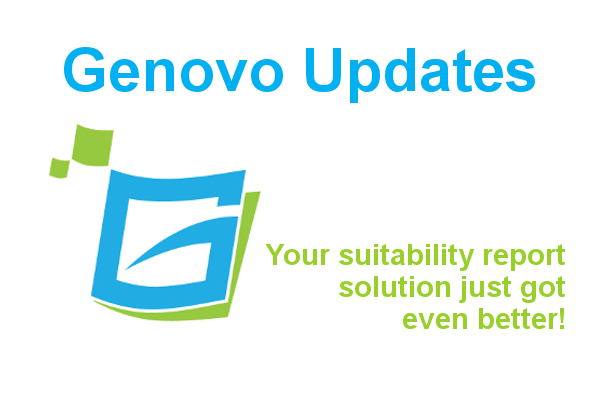
Genovo Suitability Report New Features & Updates September 2016
Team Genovo
Here’s a summary of the new updates and features you’ll discover the next time you log in to the Genovo suitability report app.
App
| Module | Feature | Update / Enhancement |
|---|---|---|
| Section Names | We've changed the names of the review and recommendation report sections to make them more engaging and less ambiguous for the end-reader. | The sections are now called: Review of Your Existing Pension Plans Review of Your Existing Retirement Income Plans Review of Your Existing Investments Review of Your Existing Protection Plans New Pension Recommendation Drawing Benefits from Your Pension Fund New Investment Recommendation New Protection Recommendation |
| Report Type | Review Report | We've changed the name of this report to (Annual) Review Report to more accurately reflect its intended purpose. |
| Appendix - Product Information | Automatic insertion of relevant product information for existing plans. | Product information for all products included within review as well as recommendation sections will now be automatically included in the appendix of your reports. |
| Provider Library | Provider Descriptions | We've reviewed and updated the descriptions of all of the standard providers. |
| Write / view report | Clone an existing report | You can now clone an existing report for the same or a different client. Read more here.... |
| Write / view report | Reassign a report | You can now reassign an existing report to another client. Read more here.... |
| Investment Strategy | Cloning a current or recommended new investment strategy | Within a report, it is now possible to clone, edit and reuse a current investment strategy from a review section or a new investment strategy from the Investment Strategy section. Read more here... |
| Investment Strategy | Creating a current or recommended new investment strategy | You can now enter an allocation % and / or amount £ for each investment added to an investment strategy. NB. The Weighted Average Charge will only be calculated if an allocation is provided. |
| Investment Library | We've added another example investment: | This has been added to aid your understanding of how you can set up your account so an asset allocation pie chart and a table of the underlying funds of a portfolio can be automatically inserted into a report when a portfolio investment is added to an investment strategy. Read more here... |
| Investment Library | Investment details | We've added another intelligent field: Initial Charge % |
| Drawing benefits from a pension report | Automatic removal of unnecessary text from report output. | The Why Provider / Plan text will no longer be included in the Drawing Benefits from Your Pension Fund section when the recommended action draw benefits directly from existing provider is selected in the Review of Your Existing Pension Plans section. |
| Introduction Section | Client Objectives | We've changed the format of how the client objectives are rendered within the report. The selected advice option(s) (objectives) will now come out as a numbered list rather than Heading 3's. e.g. 1. Review your investments 2. Invest £100,000 etc |
| Introduction Section | Client Details Table | We've removed the shading from the client name field(s). |
Section Wizards
| Section(s) | Step(s) | Update / Enhancement |
|---|---|---|
| Review of Your Existing Pension Plans | Plan Summary | We've added the following: Mastertrust Workplace Pension |
| Review of Your Existing Pension Plans | Recommended Action | We've added the following recommended actions for use with a SIPP and SSAS: -Invest monies held in the pension scheme bank account - Partially encash the pension scheme assets - Partially encash and reinvest the pension scheme assets - Encash and reinvest the pension scheme assets - Change the scheme administrator - Take a loan |
| Review of Your Existing Investments | Plan Summary | We've added the following: AIM Investment AIM Investment via an ISA |
| Review of Your Existing Protection Plans | Plan Summary | We've added the following: Gift Inter Vivos Relevant Life Plan |
| Mortgage Recommendation | Various | We've updated the wording of a number of the standard advice reasons. |
| Drawing Benefits from Your Pension Fund | Plan Summary | We've added the following: Flexi-access Drawdown via a SIPP Flexi-access Drawdown via a PPP Phased Flexi-access Drawdown via a SIPP Phased Flexi-access Drawdown via a PPP The selection of any of the above will trigger the product notes for drawdown as well as the relevant pension plan in the Appendix - Product Information section of the report. |
| New Investment Recommendation | Plan Summary | We've added the following: AIM Investment AIM Investment via an ISA Direct Equity Investment Structured Investment Product via an ISA Endowment Plan National Savings Income Bond Fixed Rate Bond |
| All review sections | Recommended Action | To minimise repetition & speed up the report building process when reviewing multiple plans we've added "As per previous plan." as the first advice option for all recommended actions. |
| All review and recommendation sections | Charges | You can now copy down the charges from one plan to another, saving the need to re-key this data when you are reviewing / recommending multiple plans with the same / a similar charging structure. Read more here... |
| All review sections except Review of Your Existing Protection Plans | Plan Summary | We've added a new intelligent field: Valuation Date |
| Review of Your Existing Investments New Investment Recommendation Drawing Benefits from Your Pension Fund | Charges | Plans that do not have a charges element (e.g. deposit account, National Savings investments, annuities, UFPLS etc) will no longer be included within the Charges step. |
| Important Information | Service Proposition & Reviews | We've updated the wording of the standard advice options. |
| Important Information | Adviser Remuneration | We've added a free text box where you can include any further information about how you are being remunerated for your advice. |
Report Content Manager
| Section | Snippet Name | Update / Enhancement |
|---|---|---|
| Executive Summary | Title & Opening | We've reviewed and enhanced the wording of this snippet. |
| Review of Your Existing Pensions | Further Info (pension switch & transfer) Further Info (draw benefits) | The text has been updated to reflect the new section titles. |
| Review of Your Existing Retirement Plans | Further Info (annuity) Further Info (transfer) | The text has been updated to reflect the new section titles. |
| Review of Your Existing Investments | Further Info (transfer & encash) | The text has been updated to reflect the new section titles. |
| New Pension Recommendation Drawing Benefits from Your Pension Fund New Investment Recommendation New Protection Recommendation | Title & Opening | The text has been updated to reflect the new section titles. |
| New Pension Recommendation Drawing Benefits from Your Pension Fund | Cancellation (DB pension) | This is a new snippet which is automatically triggered whenever a DB pension transfer is recommended. |
| Mortgage Recommendation | Existing Mortgage Details | This new snippet will be automatically triggered when a remortgage is recommended. It contains a table where you can include info. about the client's existing mortgage. If you would prefer that this table wasn't included in your reports you can hide the snippet. Learn how here... |
| Mortgage Recommendation | Affordability | This is a new snippet which will be automatically included in all mortgage reports. |
| Mortgage Recommendation | But to Let Affordability | This is a new snippet that will be automatically inserted when a buy to let mortgage is recommended. |
| Important Information | Remuneration Further Info | This is a new snippet. The text you include within the new text box at the bottom of the Remuneration step will be automatically inserted within the tag included within this snippet. |
| Risk Warnings | AIM Investment Direct Equity Investment Investment Trusts | These are new snippets that will be automatically inserted when the corresponding investment is selected in the New Investment Recommendation section. |
| Risk Warnings | Regular Savings Plan Structured Product Pension Recommendation Pension Switching Defined Benefit Pension Transfer Drawdown Mortgage Recommendations | We've reviewed and enhanced the wording of these snippets. |
| Risk Warnings | Buy to Let Mortgage | This is a new snippet that will be automatically triggered when a buy to let mortgage is recommended in the Mortgage Recommendation Section. |
| Appendix - Product Information | AIM Investment Direct Equity Investment Endowment Plan Fixed Rate Bond National Savings Income Bond | These are new snippets that will be automatically inserted when the corresponding investment is selected in the Review of Your Existing Investments or New Investment Recommendation sections. |
| Appendix - Product Information | Flexi-access Drawdown Guaranteed Drawdown Phased Flexi-access Drawdown Small Self-administered Scheme Regular Savings Plan Structured Investment Product Venture Capital Trust Offshore Investment Bond Taxation (Corporate Client) Onshore Investment Bond Taxation (Corporate Client) | We've reviewed and enhanced the wording of these snippets. |
Please remember the changes we make to the report template will only take effect in your reports automatically if the Genovo version of the snippet is selected as active in your Report Content Manager (it is by default). For more information about the Report Content Manager and updating of snippets check out the Genovo Knowledge Base.
Let us know what you think
If you’ve got any suggestions – no matter how big or small – as to how we can improve Genovo or there’s a new feature you’d like to see added, we’d love to hear from you. Send us a message with your thoughts and we promise we’ll get back to you.

