
The next generation of suitability report builders is coming soon!
Ed Evans
The current version of Genovo was originally built in 2013 – a lifetime ago in the world of software development! During this time, Genovo has benefitted from numerous upgrades to reflect the changing needs of our users and it continues to be regularly updated to reflect industry best practice and new legislation such as Consumer Duty.
Although the current version of Genovo is still very much fit for purpose and continues to be widely loved by its 3,500+ users, we have been conscious for a little while now that there are a few aspects of Genovo that could be improved upon – The look and feel has become a little dated and the workflows of certain advice scenarios aren’t quite as intuitive / robust as we would ideally like them to be. So, we are delighted to announce that the next generation of Genovo will soon be available for all existing and new users; thereby ensuring that Genovo can remain the suitability report writing software of choice for financial planners and paraplanners for many more years to come.
Genovo v2 has proved a considerable undertaking and by the time of its launch it will have been two years in the making! For us and our customers, the next generation of Genovo represents a significant investment for the future. It has involved a complete re-architecture of the technology that underpins Genovo to ensure we can continue to provide our users with a highly performant, scalable, and secure platform for many years to come. It will also deliver a ‘visual refresh’ to the user interface in line with modern UI and UX trends, whilst at the same time still being instantly recognisable as Genovo and very familiar to navigate for our existing users.
What’s more we’ve also taken the opportunity to throw in a whole load of new features (more details below) for good measure to help make the process of creating reports even quicker for you, and the report output even more reader friendly and visually appealing for your clients.
That sounds great so when can I get my hands on Genovo v2?
Genovo v2 is currently in beta testing and there is a whole host of new support resources that we are in the process of creating to support our existing users and help their transition over to the next generation of Genovo. Currently, we anticipate that Genovo v2 will become available towards the end of Q1 2024, but we will confirm an exact date as we know more. However, rest assured we will provide plenty of notice.
Tell me more about these support resources…
In the months leading up to and following the release of Genovo v2, we will be running a series of webinars to introduce and help familiarise our existing users with v2.
We are also in the process of updating all our video tutorials, Knowledge Base articles and other support material in readiness for the launch of v2 – which in itself is no small undertaking!
Will you need to take Genovo offline to launch v2?
Yes, we will need to take Genovo offline for a weekend to facilitate the launch of v2. We will confirm further details nearer to the time and provide plenty of notice. However, in all likelihood, Genovo will be unavailable from the end of the working day on a Friday evening until the following Monday morning.
Will all of my data be carried across from v1 into v2?
Yes. All of your account’s data including users, clients and report data, as well as any customisations you have made to your account will be carried across to v2 on launch.
Will I be able to use Genovo v2 straight away?
Yes. Over the course of the launch weekend, all the data from v1 (which after the release will become known as ‘Genovo Legacy’) will be migrated across to v2. As a result, you will be able to come back to work on Monday, log in to Genovo v2 via the current URL and continue from where you left off on the preceding Friday.
Having said this, v2 will introduce a number of new features including new or updated sections, steps and snippets (report content). For the majority of our users, these changes will have the minimum of impact on their existing reports and templates; and when their reports are downloaded in v2, they will continue to come out much as they do in Genovo Legacy. However, it is worth bearing in mind that you will need to trigger and complete the new steps in your existing reports / templates in v2 to trigger the resultant new content.
You should also note that if you have made customisations to the boilerplate content of your reports via the Report Content Manager in Genovo Legacy, you will need to review your custom snippets to ensure that your custom content still flows correctly in the context of the updated Genovo boilerplate content when your reports are downloaded in v2, or whether it makes more sense to revert back to the updated Genovo version, or update your custom version accordingly. Please note you will find new functionality in v2 to help you with this.
Help! I’ve made lots of customisations in v1 and will need a little time to review and update them. And my users will need to continue to write reports whilst I do.
Don’t worry, we’ve already anticipated this and hence the legacy version of Genovo will continue to be available to all existing users via a new and updated URL – further details of which will follow nearer to the time. This will allow existing users to:
- Continue to use Genovo exactly as they were prior to the launch of v2.
- Avoid the ‘cliff edge’ of having to immediately use Genovo v2 to create their reports if they don’t want or are not ready to.
- Experiment with the new functionality and have plenty of time to adapt any of their existing customisations to reflect this new functionality and any changes to the report output in v2.
- Manage the transition over to v2 for all their users on their own schedule.
How long will the legacy version of Genovo continue to be supported for?
The legacy version of Genovo will remain live and continue to be supported and updated for a period of three months following the launch of Genovo v2 to provide all existing users with ample time to prepare their own transition over to Genovo v2. After three months the legacy version of Genovo will be permanently turned off and you will not be able to access it.
Will any data I enter into Genovo Legacy after the launch of v2 ever come across into v2?
No, unfortunately this isn’t possible because Genovo Legacy and v2 are totally separate systems and the importing of data from the legacy version of Genovo into v2 can only happen once – on launch weekend.
When Genovo Legacy is turned off, the data that you’ve added into it since the launch of v2 will no longer be available to you and will not come across into v2. As such, we would obviously recommend that you transition over to Genovo v2 as soon as you possibly can.
Can I have access to v2 beforehand to prepare my account for the launch of v2?
No. Sorry this isn’t possible for the same reasons highlighted above. And it is for this reason that we are providing the cross-over period with Genovo Legacy and v2 post launch.
That’s great but I still have some questions….
Please submit your questions as a support ticket or email [email protected] and we will get back to you as soon as we can.
Ok. So tell more about the new features I can expect to find in v2….
To be frank, there are far too many to cover off here! Full details will be contained in the release notes provided on launch together with accompanying support resources to help you quickly get up to speed with all the new features and the associated functionality. However, here’s a taster of some of the key new features you can expect in v2.
General look and feel
We’ve updated the UI and added a new sidebar to the left to allow users to navigate around the app more quickly.
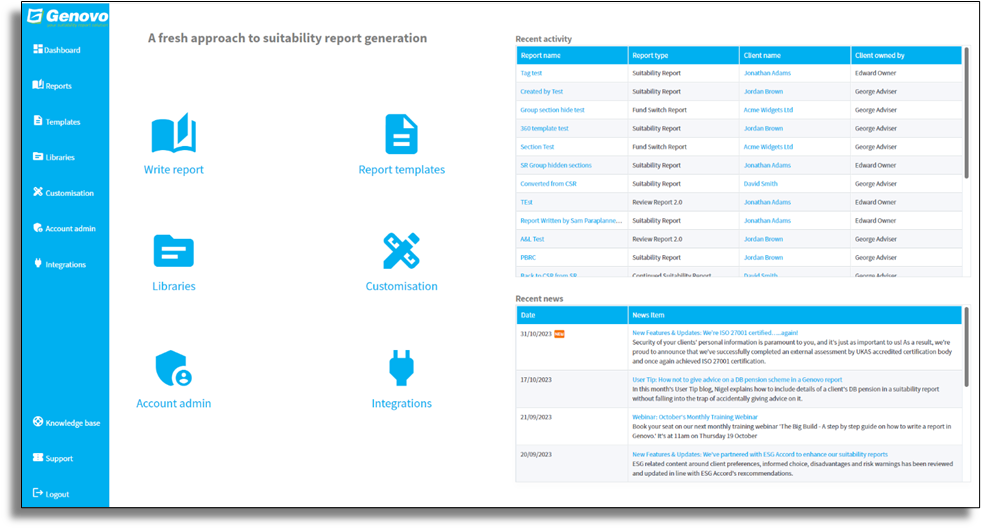
Integrations
Genovo v2 has been designed to facilitate a number of future integrations. In v2 it is possible to have multiple integrations set up for the same account, and therefore we’ve replaced the plug icon with favicons. It will also be possible to add multiple integrated plans into a report at one time.
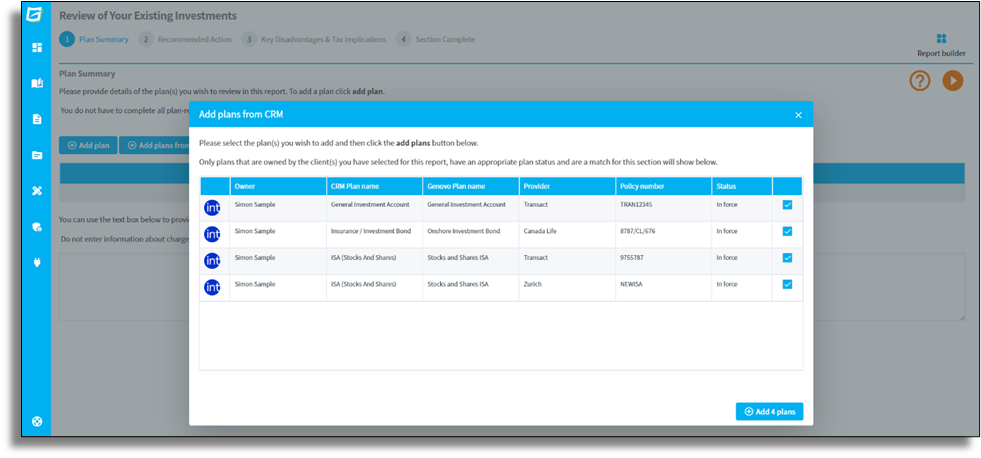
Account admin
Two-factor authentication
The security of your clients’ personal information is paramount to you, and it’s just as important to us. v2 includes a number of new security features including the ability to:
- Set up two-factor authentication via an authenticator app (as well as via email).
- Allow Account Admins to mandate 2FA for all their company’s users.
Manage users
Manage Users has been given a facelift to make it easier to view and manage your users.
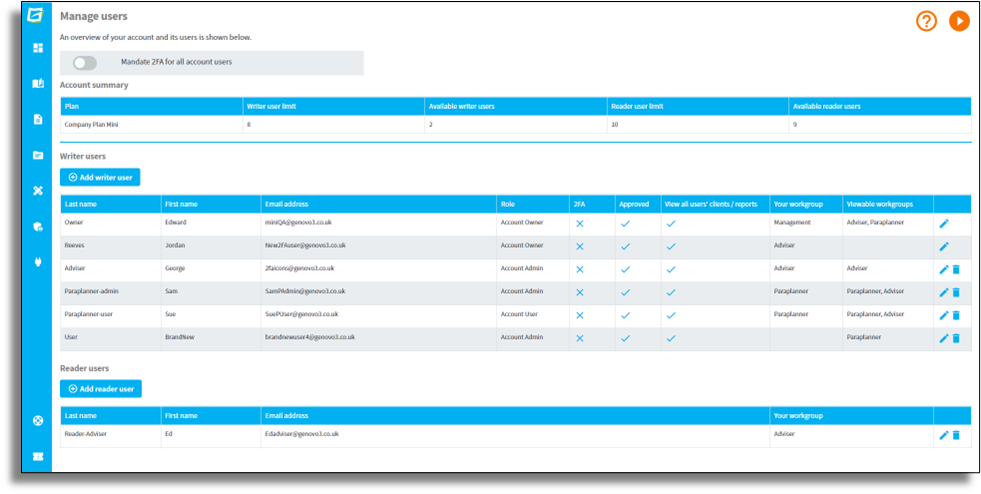
Client & report library
The Client and Report Library has been revamped and provides greater transparency to see who did what and when. In v2, this will be the go-to place to view and edit a client and their reports.
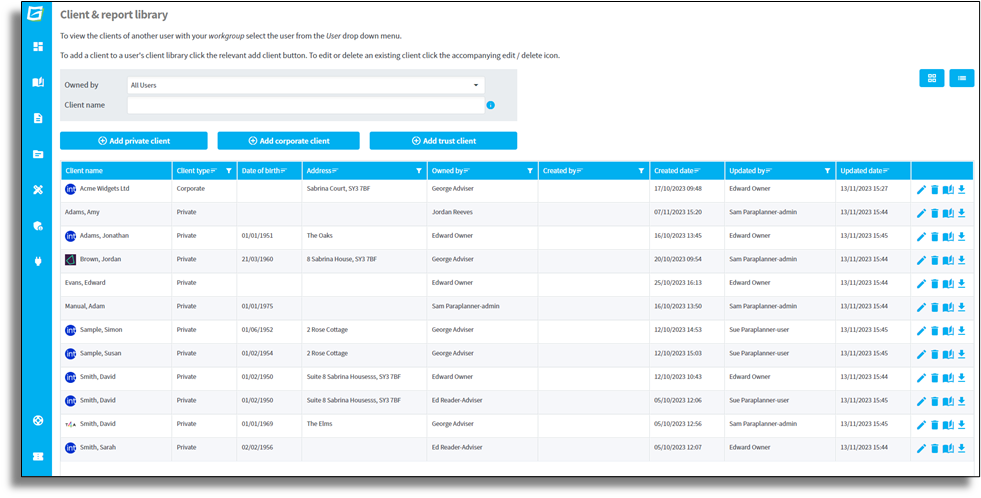
Investment and provider libraries
The look and feel of both the Investment Library and Provider Library has also been revamped to provide greater transparency to see who did what and when. We have also added new filters and search functionality to all libraries.
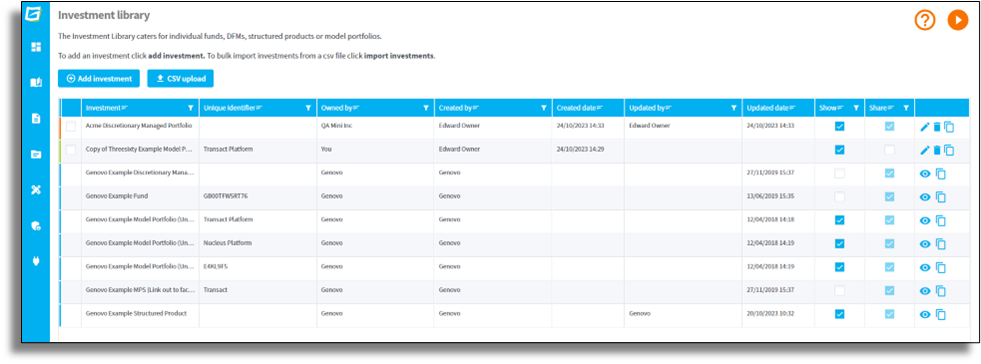
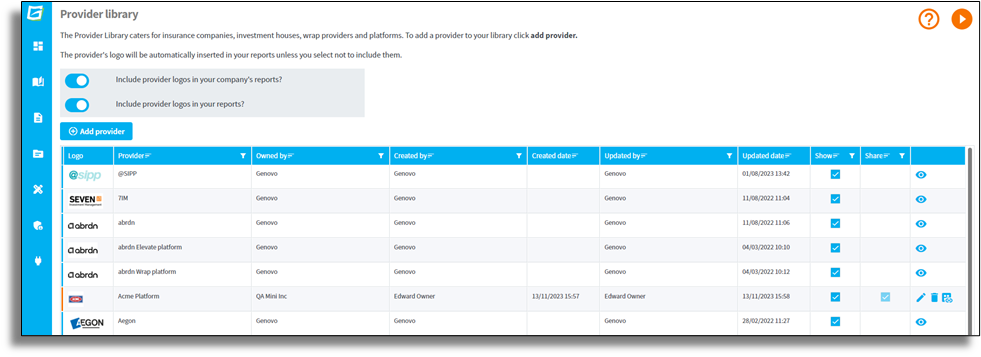
Report templates library
Much like the other libraries, the Report Templates Library includes new filter and search functionality, and will also provide more transparency to see who did what and when. The templates will also be grouped under tabs (Your own, Your company’s, Your group’s and Genovo’s) to help you manage the templates that show for you and your account’s users more effectively.
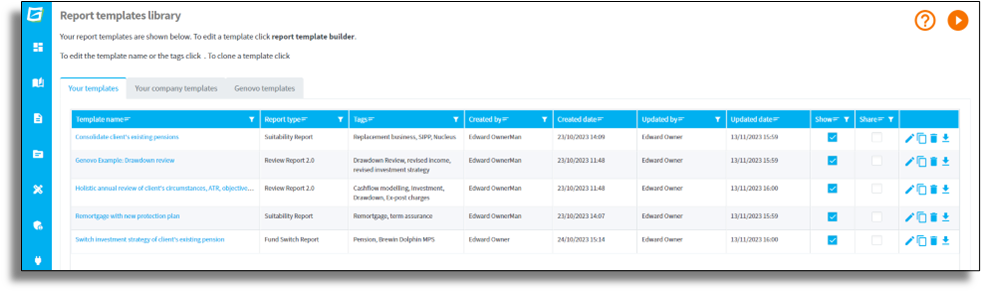
Advice options & reasons library
To speed up the report building process and enable you to quickly identify all relevant options, we’ve added the concept of categorisation to those steps with a significant number of advice options. For example, the Client Objectives step in the Introduction section.
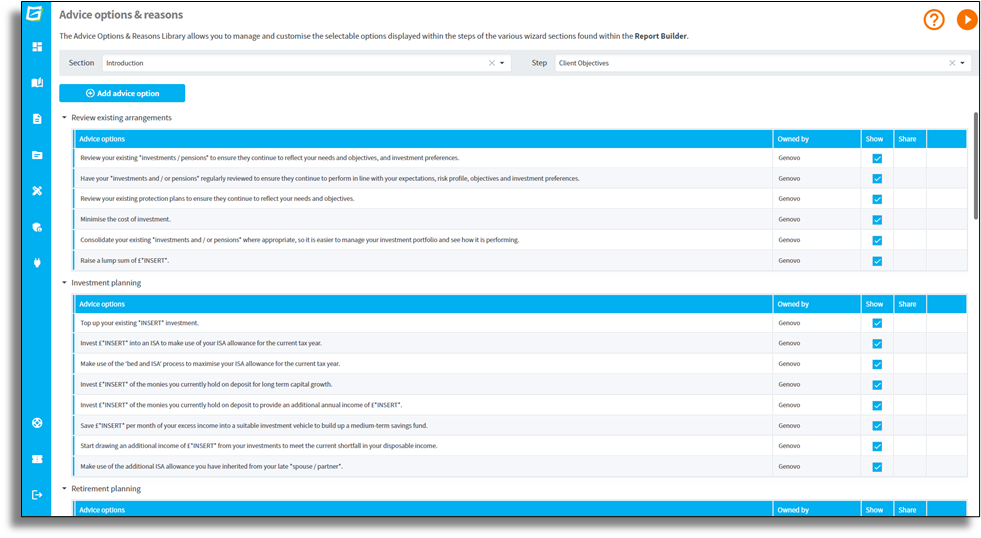
Report content manager
The Report Content Manager has been given a significant overhaul. The general look and feel has been updated to provide more information about each snippet, such as when was it last updated by Genovo and when it will be triggered in a report, whilst at the same time providing more transparency to see who did what and when.
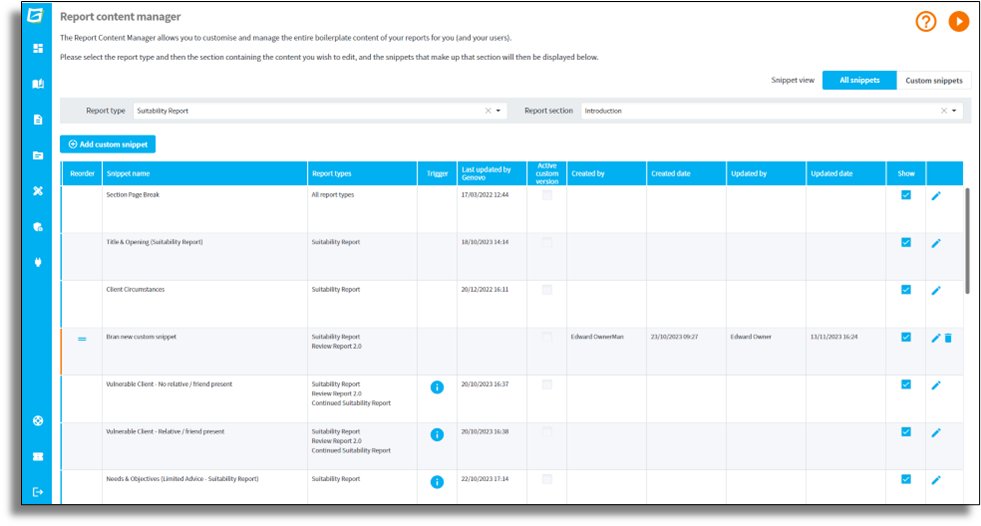
It will also be possible to create your own standalone custom snippets and determine where they come out in your reports.
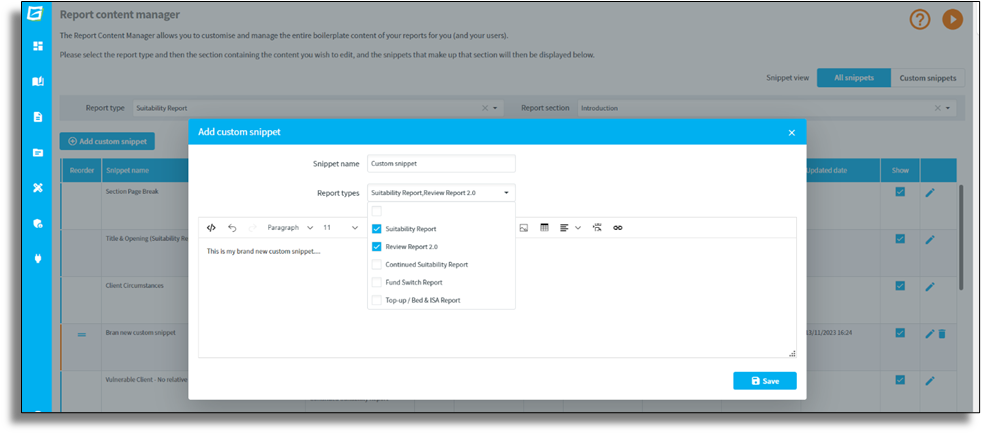
We’ve also added a new view into v2 which will make it much easier to manage your own custom snippets and see if and when Genovo has made any updates since you last updated your custom version of a Genovo snippet.
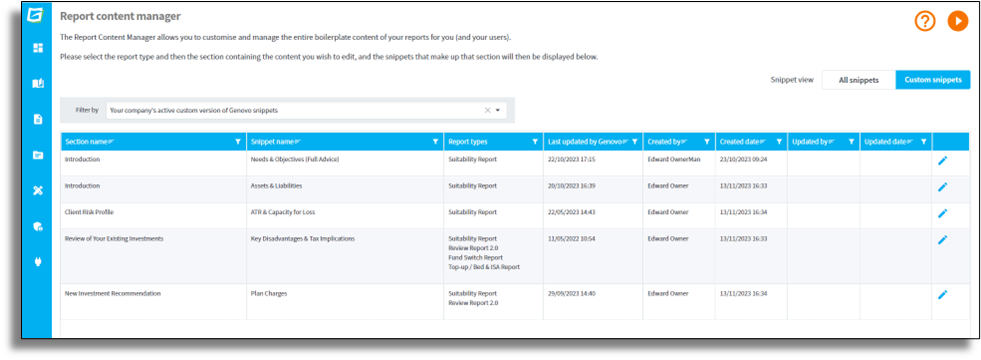
Report section manager
This is brand-new functionality which will be available to Company Plan Midis and above at no additional cost, and as a chargeable bolt-on for other plans. It will allow Account Admins to create their own custom non-wizard sections for use in the reports created within their account, as well as tailor which sections show in the Report Builder of the different Report Types for their account’s users.
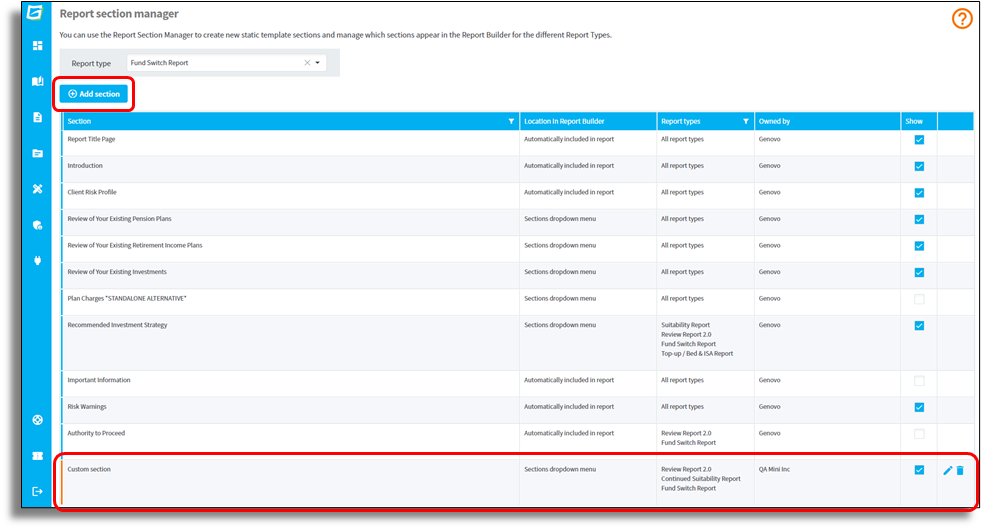
Attitude to risk profiles
We’ve made a couple of tweaks which means you will be able to:
- Create multiple custom ATR profile sets.
- Hide ATR profile sets to tailor the options that show in the ATR dropdown field in the Report Builder.

Report theme
We’re adding the ability for you to customise the colour of the footer line that shows at the bottom of all report pages.
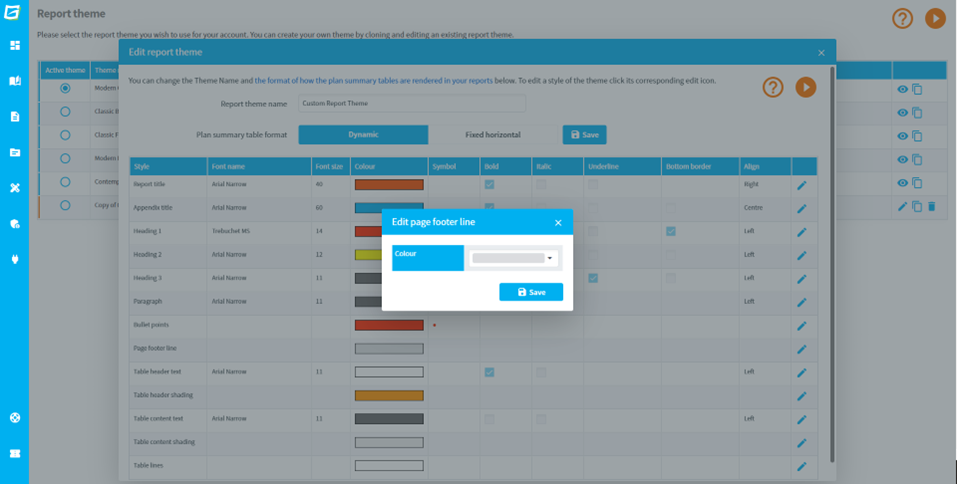
Report title page image
This is another new feature which will be available to Company Plan Minis and above at no additional cost, and as a chargeable bolt-on for other plans. It will allow Account Admins to upload a background image which will come out on the front page of their reports to add visual interest and provide their reports with more of a ‘magazine-like’ feel.
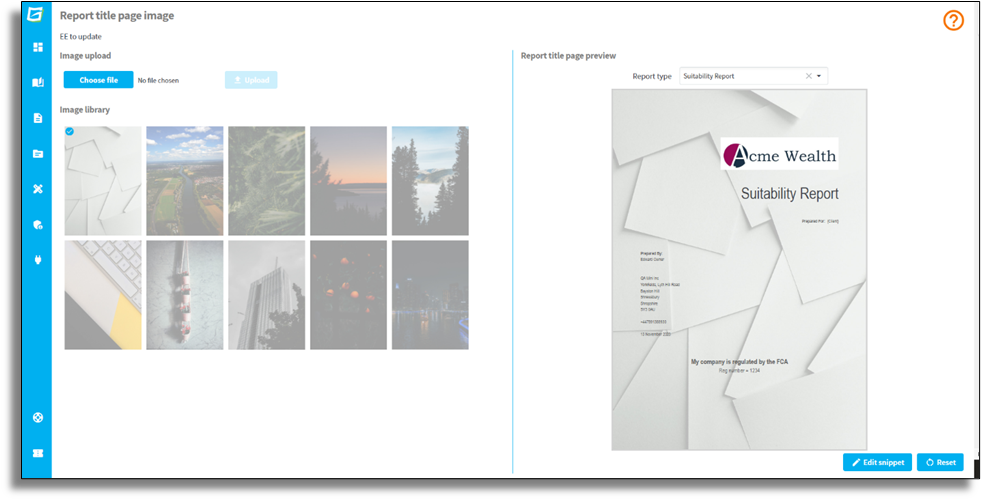
Report Builder
The Report Builder remains reassuringly familiar and the process of building a report is identical to v1. However, we’ve added extra useful information about the report into the panel on the left, and it will be possible to use drag handles to drag and drop sections to reorder them.
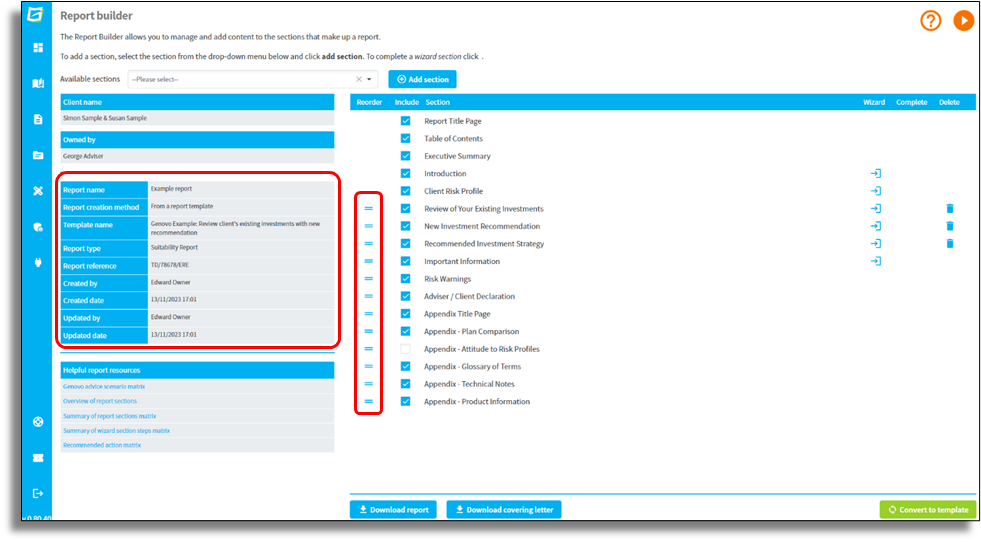
Section wizards – general
To improve consistency and speed up the report creation process, the currency / monetary symbols have been removed from all field labels / table headers and will be automatically appended to the number you add into a field. Monetary and percentage values will automatically display to 2 and 3 decimal places respectively.
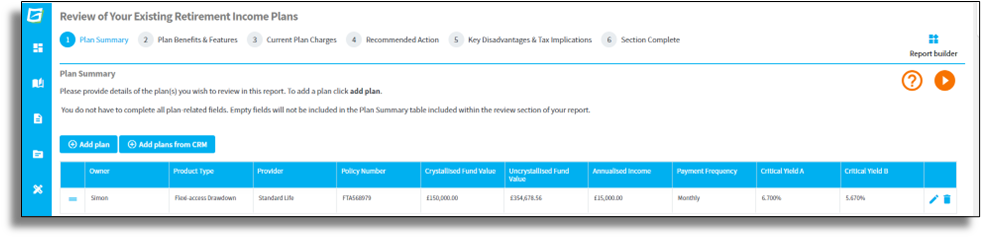
Section wizards – Client risk profile section
For greater clarity and to improve understanding, we’ve pulled all the existing steps about attitude to risk, capacity for loss and knowledge & experience out of the other sections and moved them all into their own dedicated section – Client Risk Profile. This new section will be automatically included in the Report Builder of both existing and new reports / templates underneath the Introduction section.
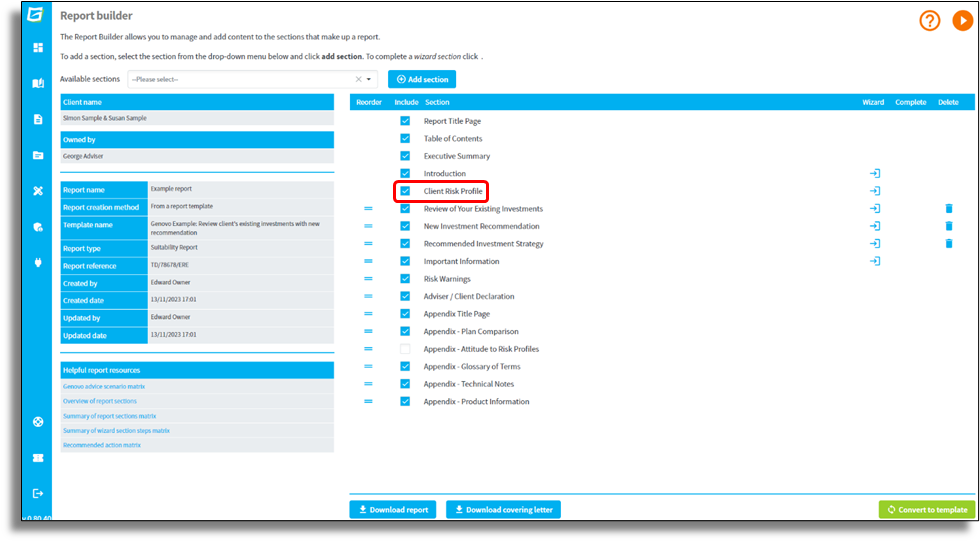
Section wizards – review sections
The workflows of the review sections have been enhanced and several new steps added to ensure that any advice scenario associated with an existing plan can now be dealt with within a review section.
Plan summary step
Much like the Report Builder it will be possible to reorder plans using the drag and drop drag handles.

Current plan charges step
The Current Plan Charges step has been revamped to accommodate the inclusion of percentage and monetary charges at a granular level more clearly and easily.
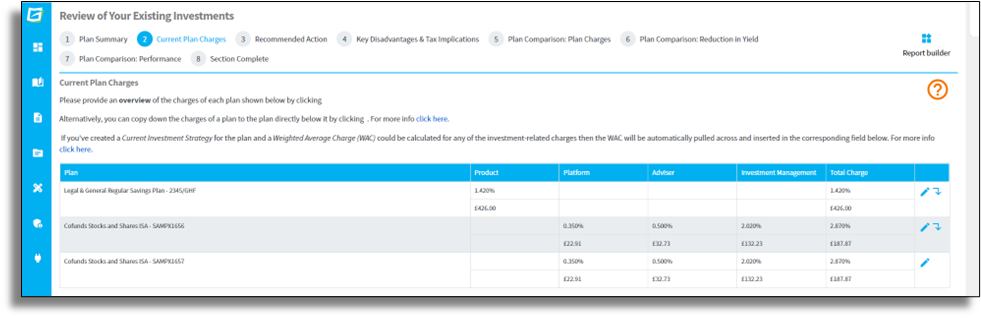
On entering a charge as a percentage, the monetary charge will be automatically calculated, but this can be easily overwritten if required.
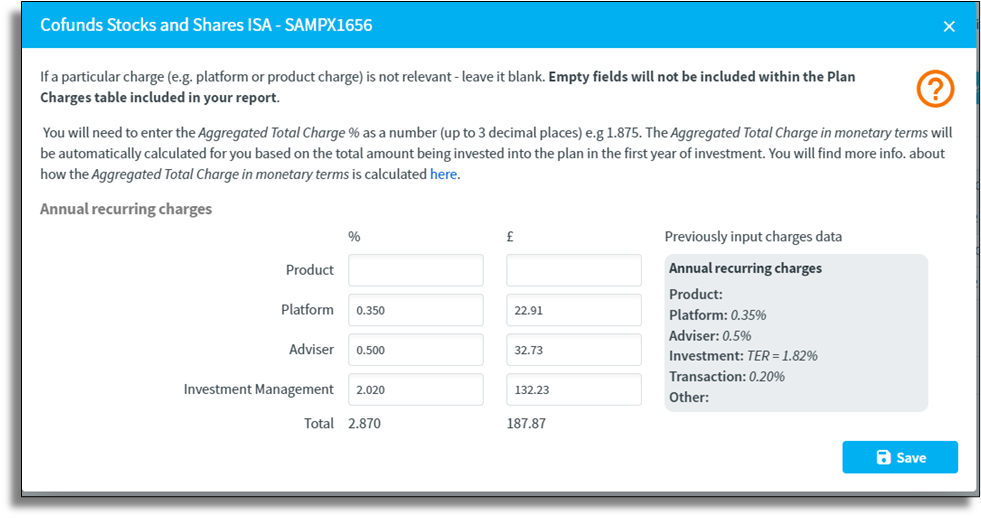
These are new types of fields for v2. Therefore, these fields cannot be populated with data from v1. However, any charges data that has previously been entered into any of the Plan Charges steps in v1 will clearly show in a shaded area to the right allowing you to quickly repopulate the fields in v2 for existing reports and templates.
Recommended action step
In v2, it will be possible to select multiple recommended actions for a plan.
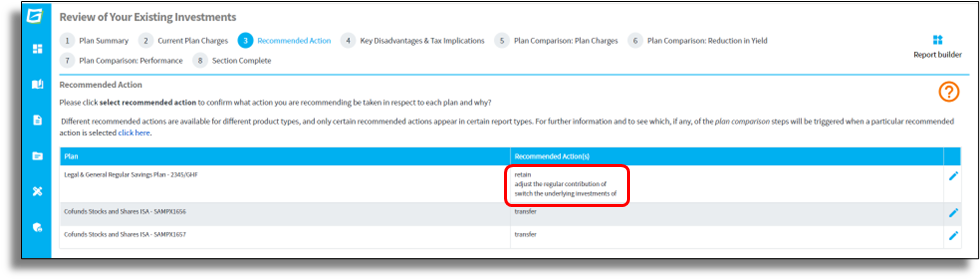
Recommended withdrawal step
This is the first of three new conditional steps. It is triggered when a recommendation is being made in the Recommended Action step to take a new or revised withdrawal from an existing plan.
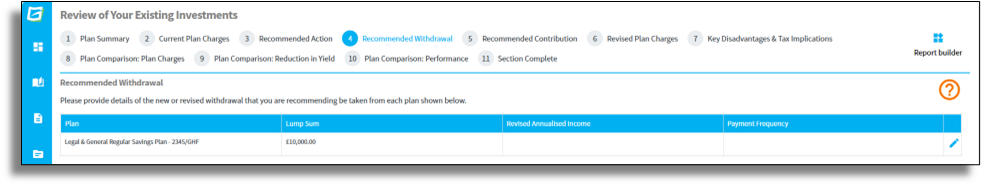
Recommended contribution step
This is the second new conditional step. It is triggered when a recommendation is being made in the Recommended Action step to make a new or revised contribution into an existing plan.
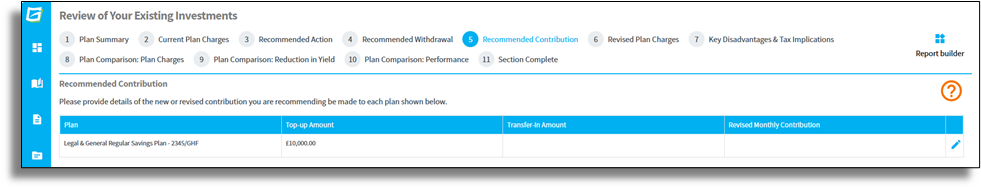
Revised plan charges step
This is the third new conditional step. It has been introduced to assist with the ‘consumer understanding’ and ‘price and value’ outcomes of Consumer Duty. The step is triggered when the recommended action results in a change to the future charges of the plan; and it will allow you to clearly demonstrate the impact the new recommendation will have on the plan’s charges moving forward.
It will also overcome the issue in v1 where initial charges on top-ups to existing plans are not dealt with particularly eloquently.
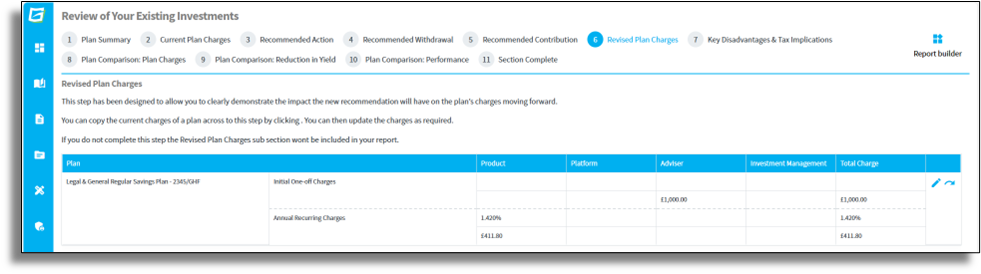
Section wizards – recommendation sections
Plan summary step
Much like in the review sections, it will be possible to reorder plans using the drag and drop drag handles.
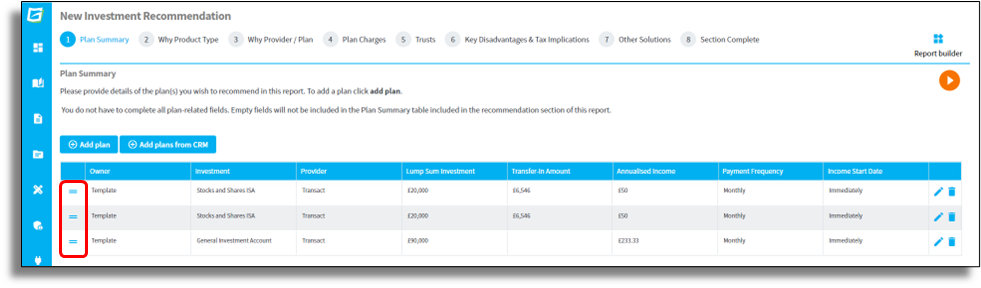
Plan charges step
Much like in the review sections, the Plan Charges step has been revamped to accommodate the inclusion of percentage and monetary charges at a granular level more clearly and easily.
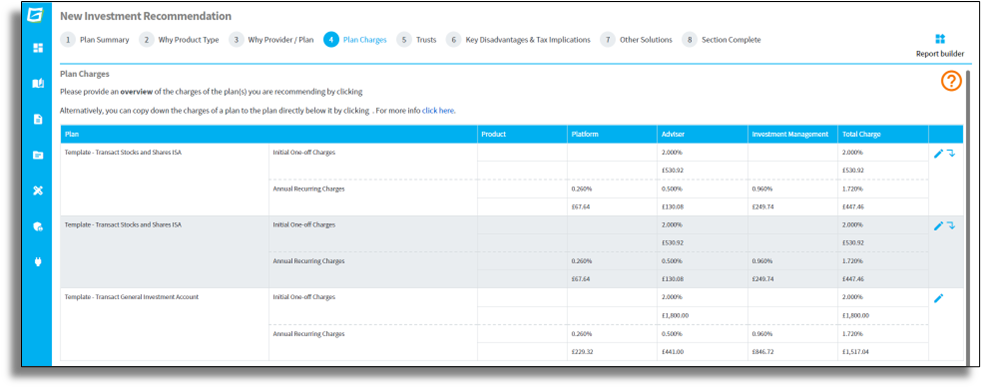
Section wizards – Mortgage recommendation section
Equity release recommendations will be covered in the Mortgage Recommendation section in v2. Two new mortgage types (Lifetime mortgage and home reversion plan) as well as a number of new steps have been added to this section to facilitate the recommendation of an equity release plan.
Given equity release is now covered far more robustly in the Mortgage Recommendation section, the Equity Release Recommendation static template section will be removed from the Report Builder in v2.
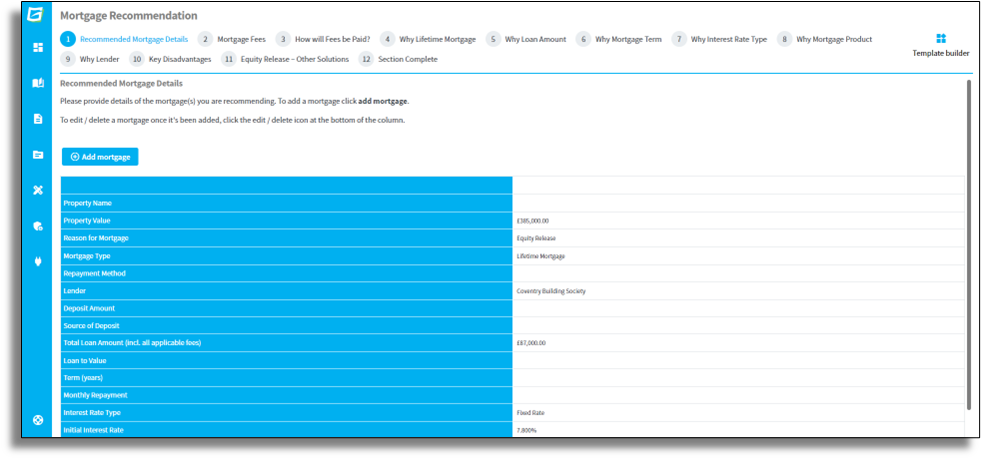
Section wizards – Steps that have been removed
There are a couple of steps that feature in Genovo Legacy that will no longer show in v2.
Introduction – Regulatory Dates step
There is no FCA or compliance directive that states the dates certain regulatory document were signed must be covered off in a client’s suitability report, and hence we’ve removed this step from the workflow in v2 as well as the resultant content from the boilerplate content in Genovo as it only serves to bulk out the report unnecessarily.
Review sections – Plan Comparison: Investment Strategy Charges step
Given it will now be possible to provide a clear summary of the charges affecting an existing plan both before and after a change of investment strategy has been recommended via the Current Plan Charges and new Revised Plan Charges steps respectively, this step was deemed surplus to requirements and has therefore been removed from the workflow in v2.
Alternative standalone plan charges section
You’ll also find a new optional Plan Charges STANDALONE ALTERNATIVE section that can be added into any existing or new report or template in v2. When this section is added into the Report Builder it will remove all the plan charges content from the various review and recommendation sections and amalgamate it in its own section when the report is downloaded to Word. You can also position the section anywhere you want in the Report Builder.
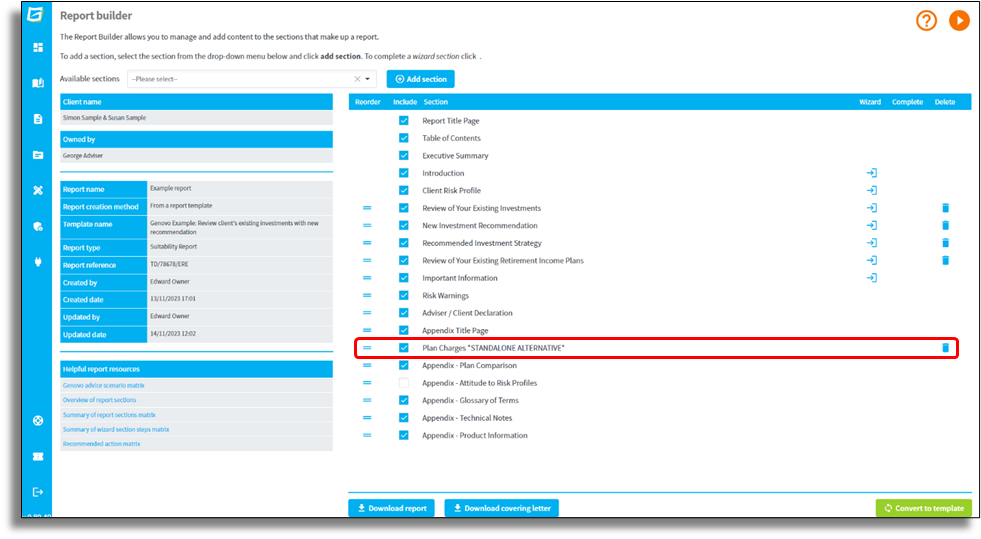
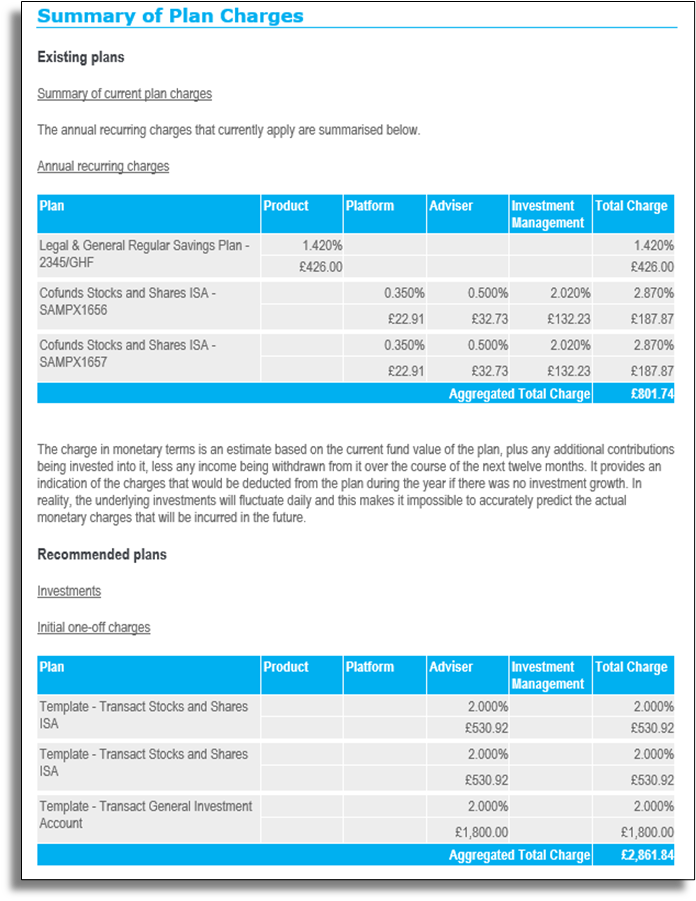
Report output
There are several changes that will be made to the report output to reflect the new features that are available in v2. However, two of the most significant are to the look and feel of the Executive Summary section and the Plan Charges tables that get rendered in the review and recommendation sections.
Executive summary
The Executive Summary has been remodelled to provide a summary of the pertinent information that the client really needs to know. Only key information about the plans being reviewed and recommended will be included in the tables, and a high-level summary of the investment strategy(s) being recommended will be automatically inserted as well as a summary of the cost of the advice and service that’s been provided.
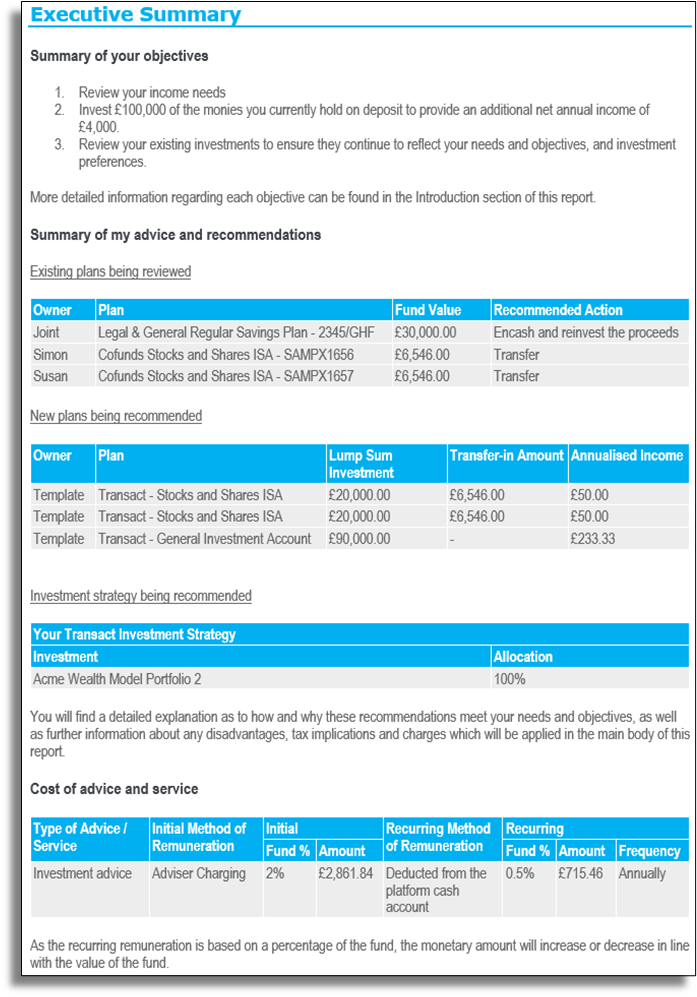
Plan charges tables
The plan charges tables have been remodelled to reflect the changes made in the steps and make the information easier to read for the client.
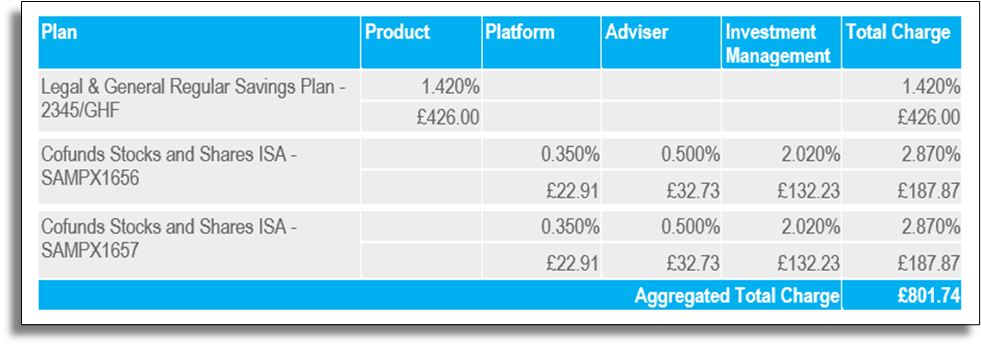
Crumbs! That’s quite a list!
When you put it all together like that, it really does go to show what an incredible effort our dev team have put in to realise the vision of Genovo v2! I hope that’s whetted your appetite and given you a taste of the ‘art of the possible’ in v2, but as I mentioned earlier if you do have any questions please don’t hesitate to get in touch.

