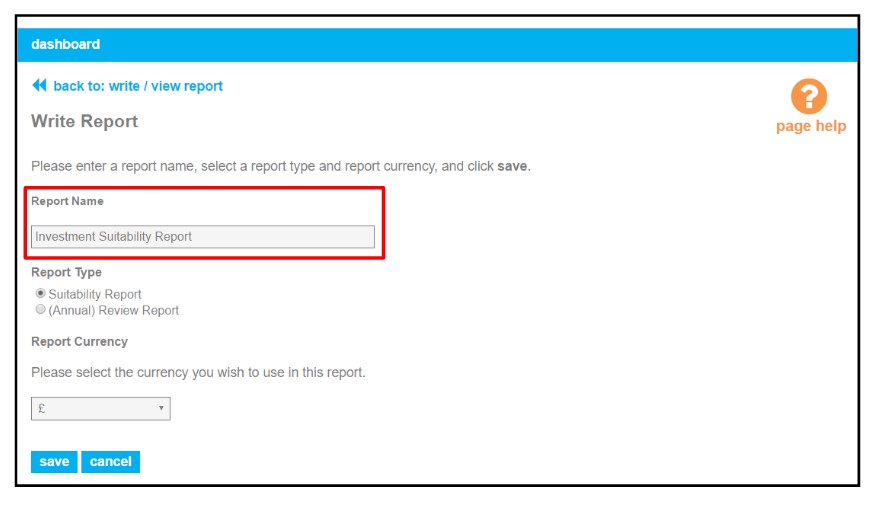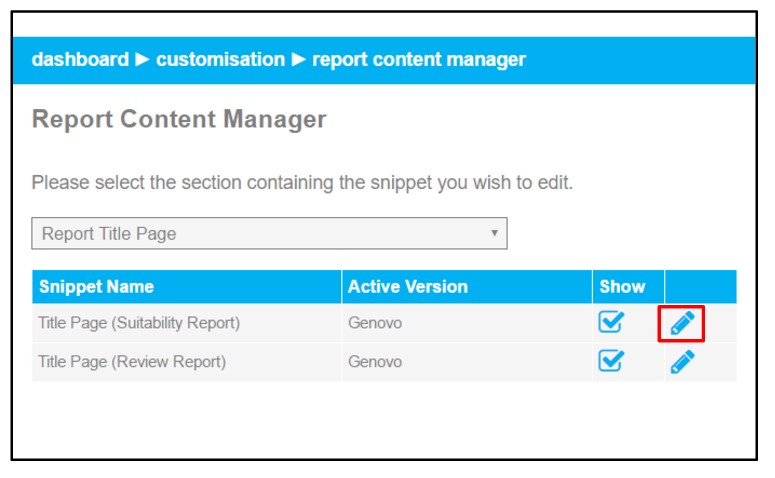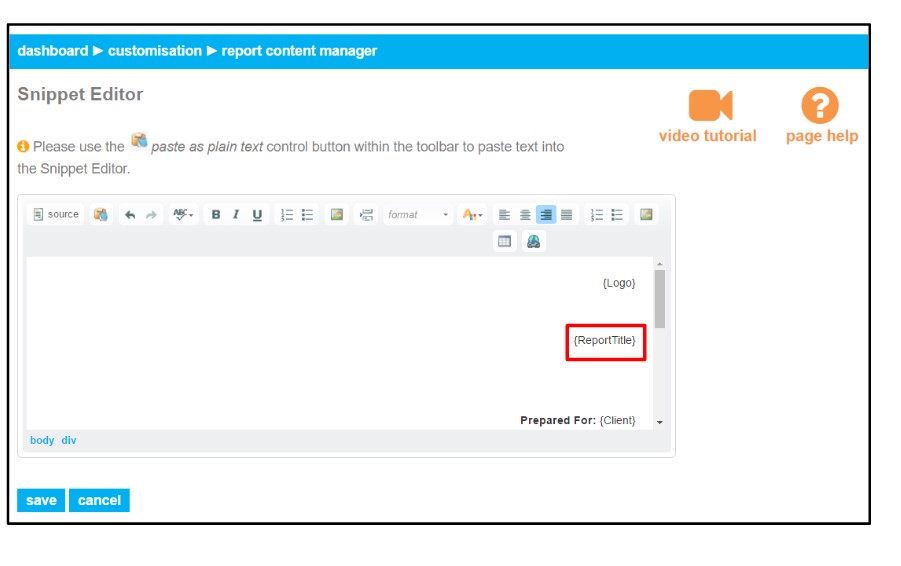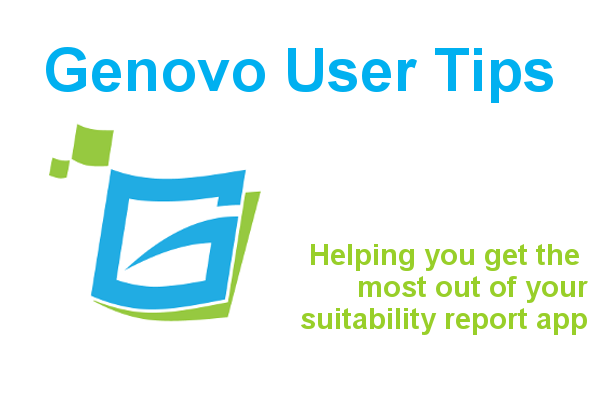
How to customise the title of your suitability report title page
Kate Wells
 |
IMPORTANT – This user tip relates to an older version of Genovo. Although much of the content and many of the concepts still apply to the current version of Genovo, the screenshots and some instructions may no longer be accurate. |
The standard title that will come out on the front cover of suitability reports created in Genovo is fixed as “Suitability Report” as standard. However, a few users have suggested that they would like to be able to give each report a custom title and that the *Report Name* (as highlighted in the screenshot below) that they give the report in the Write Report page was used instead.
This is now achievable within Genovo and here’s some simple step-by-step instructions that walk you through how you can quickly customise your Genovo account to achieve this:
1. Log in to Genovo and go to Customisation>Report Content Manager.
2. Select Report Title Page from the section drop down. The screen will refresh and the snippets that make up the Report Title Page will be listed out below. Click the edit icon of the snippet entitled Title Page (Suitability Report) and you will be directed to the Snippet Detail page.
NB If you wish to do the same for your review reports, just follow the same process for the Title Page (Review Report) snippet too.
3. Click create custom snippet and you will be taken into the Snippet Editor for this snippet. You should then replace the static text ‘Suitability Report’ with the dynamic tag {ReportTitle}. Finally check the content and click save.
That’s it, you’re done! As a result the Report Name that you give to a report will now come through onto the covering letter AND the title page of your suitability reports.
Remember the format that the Report Name will come out on the title page of your reports is governed by the Report Title style in your selected Report Theme. You may find you need to reduce the font size if you use longish Report Names.
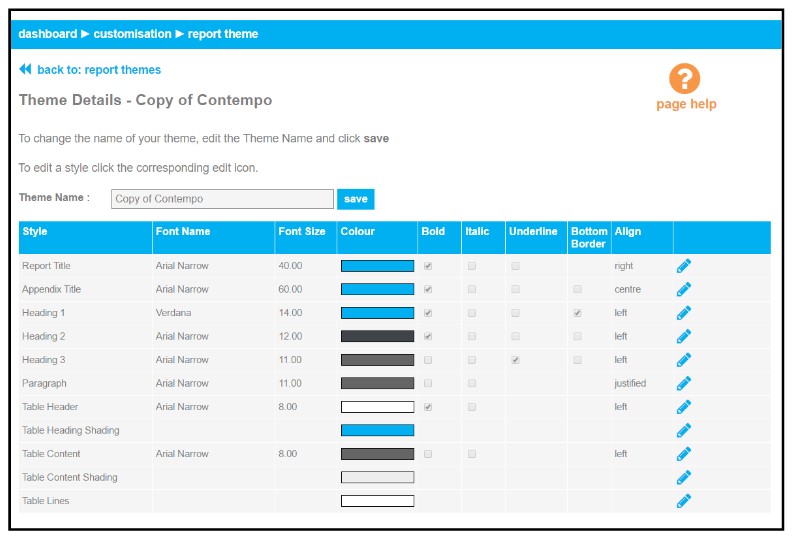
Further Reading
You’ll find loads more information about how to customise your reports in our Knowledge Base, or by clicking on the links below:
How to edit the report template
How to create and edit my own report theme?
Hope that helps. If you have any questions please don’t hesitate to get in touch or leave a comment below and we’ll get straight back to you.
Make sure you don’t miss any of our hints & tips – subscribe and get email alerts when we update our blog.