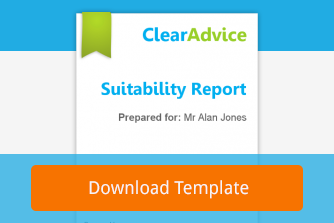Genovo Suitability Report New Features & Updates October 2021 – Investment Themes
Team Genovo
We’ve been busy! Following straight on from our integration with Dynamic Planner we’ve introduced a new investment themes feature that allows you to add supplementary information about the type / style of investment strategy you’re recommending into your reports with the click of a button.
The Why Investment Strategy step in Genovo already comes pre-loaded with a number of advice reasons designed to support the recommendation of a variety of investment strategies (and of course, you can easily add your own). However, the advice reasons in this step are only designed to provide a one or two sentence overview of the reason for the investment strategy and don’t provide the facility to include a fuller explanation of the type / style of investment strategy being recommended.
What is an investment theme?
An investment theme, in Genovo terminology, simply relates to the over-arching approach, style or type of investment strategy being recommended. We’ve added the following four popular investment themes for starters:
- ESG Investing
- Your company’s Centralised Investment Proposition
- Discretionary Fund Management
- Investment pathways (and why you’ve discounted them)
What has the investment themes feature been designed to achieve?
This new feature will allow you to easily include a fuller explanation of the type or style of investment strategy being recommended into a report, should you wish to. The default content we’ve included for each theme is fairly generic but, like any boilerplate content within Genovo, you can easily edit it to reflect your own preferences and advice service.
The ESG investing and Discretionary Fund Management content has been written to be informative for the client and to explain some of the high-level benefits and features.
The content of the investment pathways option provides a high-level overview of the benefits and features of this investment theme, but it also contains a list of reasons why investment pathways may have been discounted as a valid investment solution – an option that has been requested by a number of our users.
The content for the Centralised Investment Proposition is the odd one out. Because your Centralised Investment Proposition (if you have one) is likely to be unique to your company, you will need to customise this text to reflect your own advice service before you can use it in your reports (see below for information on customising the content).
How do you select an investment theme?
Really easily! In the Recommended Investment Strategy step of the Recommended Investment Strategy section, you’ll now see a new set of options at the bottom of the page. You can select none, one or multiple options for a report.

What happens when you select an investment theme?
Selecting one or more of the investment theme options will automatically add additional text about the selected investment theme into your report at the end of the Recommended Investment Strategy section.

How do you edit the standard content for each investment theme?
Account Owners and Account Admins of a Genovo account can edit the content associated with the four investment themes options (just as they would any of Genovo’s boilerplate content) via customisation > report content manager.
The Genovo Knowledge Base has an entire sub-section devoted to the Report Content Manager including a really useful video and 13 other articles designed to show you how to customise your reports to reflect your own content preferences and advice service.
In the Report Content Manager, select Suitability Report in the Report Type drop-down list and Recommended Investment Strategy from the Section list.
You’ll notice a corresponding snippet for each investment theme is now included.

To create your own custom version of a snippet just click on the pencil icon ![]() next to the snippet you want to edit, then click create custom snippet to create a copy of the Genovo standard snippet. You’ll find more information about how to create a custom version of a snippet in this article from our Knowledge Base.
next to the snippet you want to edit, then click create custom snippet to create a copy of the Genovo standard snippet. You’ll find more information about how to create a custom version of a snippet in this article from our Knowledge Base.
Can you create your own custom investment themes?
Investment themes are not standard advice options so you can’t create your own custom options in the usual way via the Advice Options and Reasons Library. However, if you’re signed up to a Company Plan Midi or higher, we can add bespoke investment theme options to this list for you. Simply send us a support ticket or pick up the phone and we’ll be happy to discuss your requirements in more detail.
Let us know what you think
That’s it for now, we hope you find this new feature useful. As always, if you’ve got any suggestions – no matter how big or small – as to how we can improve Genovo or there’s a new feature you’d like to see added, we’d love to hear from you. Send us a message with your thoughts and we promise we’ll get back to you.