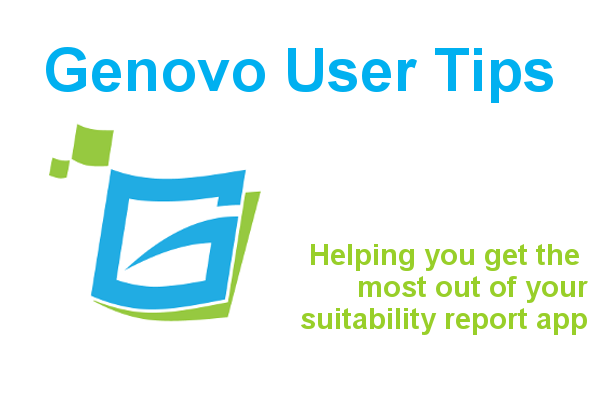
How Genovo can help you meet some of the requirements of the Pension Transfer Gold Standard
Richard Lent
 |
IMPORTANT – This user tip relates to an older version of Genovo. Although much of the content and many of the concepts still apply to the current version of Genovo, the screenshots and some instructions may no longer be accurate. |
I’m sure by now you will all have seen or heard about the Personal Finance Society’s new principle based Pension Transfer Gold Standard (PTGS) for Defined Benefit transfer advice. You may even be progressing towards accreditation yourself. The requirements to achieve Gold Standard are onerous, and rightly so, but having this recognition will make you stand out from the crowd. In this blog I’ll show you how using Genovo can help you meet some of the requirements for Gold Standard.
The suitability report is only one part of the advice process, but it is an important one, and there are three main areas where Genovo can help:
- Ensuring advice given supports the client’s overall well-being in the context of their stated objectives;
- Giving the Transfer Value Comparator (TVC) prominence in your report; and
- Ensuring client understanding and acceptance of all charges.
So, let’s take a look at each of these in turn.
Client objectives
You must ensure advice given supports the client’s overall financial wellbeing in the context of their stated objectives. The FCA has for a long time now highlighted the importance of using personalised client-focused objectives in suitability reports.
In the Client Objectives step of the Introduction section, Genovo includes a number of standard client objectives, but also gives you the option to create your own. Once you select a standard objective or add one of your own, you are given the option to personalise the objective by providing some Know Your Client (KYC) info.

When you click on ‘edit kyc info’ you’ll be taken to the page below:

The text box at the top of the page appears as the title of the objective in the report so should be kept relatively brief . The second box is for you to include some KYC info to really personalise the objective. It would also be good practice to use some of the client’s own words here.
Once the report is generated, the objective appears in the Introduction section as follows:

Transfer Value Comparator
When you add a Defined Benefit pension to the Plan Summary step of the Review of your Existing Pension Plans section and the recommended action for the scheme is to transfer, Genovo automatically adds the Pension Transfer Value Comparator *STATIC Template* section into the Report Builder under the appendix title page:

You may wish to move this section so that it appears after the Review Your Existing Pension Plans section or the Important Information section, as these could be considered more prominent. This can easily be done using the arrows on the left hand side of the page.

This not only moves the section within the Report Builder, but also within the report itself.
Charges
Plan charges are covered in the New Pension Recommendation section within Genovo. The table below shows you the full extent of the data that can be covered:

You can use this table to show the advice fees being taken. However, there is also a step that specifically covers this in the Important Information section which helps make it absolutely clear to the client what the initial and ongoing costs are:

Hopefully you’ll find all of that useful and good luck with your accreditation!
In our next User Tip blog, we’ll show you how, once accredited, you can add the Pension Transfer Gold Standard logo to the front page of your reports with just a few clicks.
Further Reading
You’ll find lots of useful information about how to customise your reports in our Knowledge Base or by clicking on the links below.
How do I edit the content of my report template?
How do I write a defined benefit transfer report?
The Personal Finance Society have produced a summary guide to the Pension Transfer Gold Standard, which can be found here.

