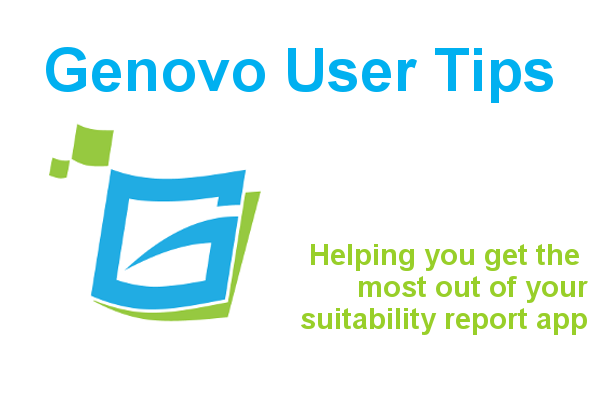
How to use dynamic tags to further customise your Genovo reports
Kate Wells
 |
IMPORTANT – This user tip relates to an older version of Genovo. Although much of the content and many of the concepts still apply to the current version of Genovo, the screenshots and some instructions may no longer be accurate. |
In this month’s user tip blog I am going to be looking at yet another way you can customise your reports to reflect your personal preferences and advice service.
How to customise your report template
First off let’s go back to basics. The Report Content Manager allows you to customise and manage the entire boilerplate content of your report template from the covering letter and report title page to the various appendices. It can be accessed via customisation > report content manager.

The content of each section is broken down into bite-size chunks of text called snippets. Within the Report Content Manager, you can view existing snippets, and create a custom version of each snippet by cloning the Genovo version and then editing it.
What are the {example_tags} tags in the snippets?
You have probably noticed that certain snippets in the Report Content Manager contain tags that look something like {IRC_WhyPlan}. These tags acts as a place marker and instruct the report generator to replace the tag with some dynamic wording or a table etc that’s been generated within the Section Wizard when the report is downloaded to Word.
You should always be mindful when moving or editing tags within a snippet because this could stop important information being pulled through into your reports. However, if you do accidentally delete a tag from a custom snippet you can easily add it back into your custom version of the snippet, or revert back to the original version at any point as shown in the screenshot below.

List of tags
Recently one of our users asked us if we had a ‘list of tags’ so that they could customise their reports by inserting some dynamic tags in different sections of the report. We didn’t, but we thought this was a great idea, and so we set about putting together just such a list , and you can view the results by clicking on the link below.
Genovo’s summary of report tags>>
You will see that the tags are grouped together into different categories and we’ve also added a description to help explain what information each tag will pull through into the report once it’s downloaded to Word.
A word of warning
Certain tags (mainly those associated with the various review and recommendation sections) are currently section dependent and rely on the section they were created for being included in the report. If you insert one of these tags into another section, and then create a report with this tag included but the section it is dependent upon not, you will find that you can’t download the report.
For example the {PRV_ChargesTable} tag in the Plan Charges snippet in of the Review of your Existing Pensions section pulls through the plan charges table into that section. If this tag is inserted into another section, for example the Executive Summary, and you then create a report with an Executive Summary but with no Review of Your Existing Pensions section included, you won’t be able to download the report.
Clearly this isn’t ideal, so as part of our next release we’ll be updating all of the section dependent tags to make sure they’re all section agnostic, and can thus be included in any section, in any report, at any time. Please watch this space for further details.
Finally, if there are any other bits of data that you’d like us to make available via a tag please get in touch and we’ll see what we can do.
Sorry but I’ll be lying on a sunny beach when July’s user tip blog is due so keep a look out for the next one in August! Hope you all have a fantastic summer break too.
Further Reading
You’ll find lots of useful information about how to customise your reports in our Knowledge Base or by clicking on the links below.
Video tutorial: How to customise your report template using the Report Content Manager
How do I change which version of a snippet is used in my reports?
What is the best way to paste text into the Genovo HTML Editor?
Make sure you don’t miss any of our hints & tips – subscribe and get email alerts when we update our blog.

