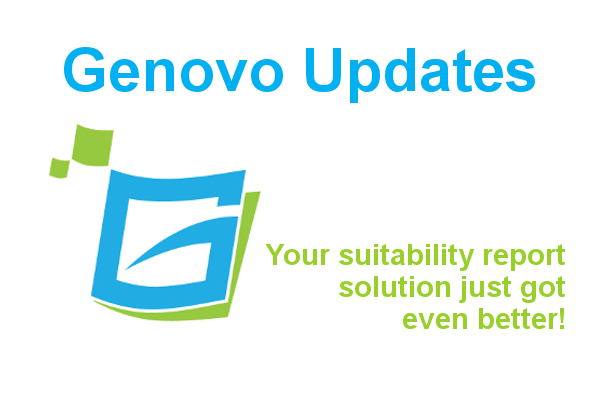
New Features & Updates December 2019 – Structured Products
Richard Lent
In my last updates blog I explained that I had identified some enhancements I wanted to make to Genovo, alongside the larger ongoing development work being carried out by our tech team. I hope this latest update will make writing suitability reports for structured products in Genovo even simpler and quicker!
The use of structured products seems to polarise opinion and it’s true to say they’re not right for everyone. But for the right client they can provide access to equity markets, certainty around returns of capital or income and diversification. Press articles seem to suggest that the economic outlook gives compelling reasons to at least consider using them for your clients.
So how would you write a report containing a recommendation for a structured product in Genovo? Well let’s take a look…
Investing in a structured product directly
If you’re recommending that the client invests a lump sum directly into a structured product (outside of a wrapper) then this would be covered off within the New Investment Recommendation in the usual way.
Simply select Structured Investment Product from the Investment drop down menu when adding the plan to the Plan Summary step.

And this will trigger the Structured Products step where you can add more detail about the specific terms and conditions of the structured product being recommended.

It will also ensure the correct product notes and risk warnings are included within your report.
You can then complete the remaining wizard sections in the usual way and download the completed report.
Investing in a structured product through an ISA or pension
However, it is also common place to use structured products as part of an investment strategy for an ISA or pension wrapper, and within Genovo this is handled slightly differently.
In this instance you would include the details of the ISA or pension in the relevant review or recommendation in the usual way, and the recommendation of the structured product would be dealt with within the Recommended Investment Strategy section.
First off, create an investment strategy in the Recommended Investment Strategy step, giving it a name (e.g. Your Transact ISA Investment Strategy) so that is clear which plan(s) it relates to in the report.
Next you will need to add the structured product (as the underlying investment that you’re investing into) to the investment strategy.
To add the structured product on the fly click add new investment.
However, a quicker option would be to click add library investment. You can then select an investment from your Investment Library and quickly add and edit it for that particular investment strategy with a couple of clicks.
Example structured product investment added to the Investment Library
We’ve recently added an example structured product investment to the Investment Library. This has been added to aid your understanding of the kind of information you should include for a structured product, but you can also use it as a template when recommending structured products in your own reports.
Of particular note here is the Further Investment Info field, within which we’ve created a template table where you can summarise all of the key terms and conditions of the recommended structured product.

New Advice Reasons – ‘Why Investment Strategy’
We’ve also added some structured product specific advice reasons to the why investment strategy step of the Recommended Investment Strategy section.

It’s important to note that selecting any of these advice reasons will automatically insert the Structured Product risk warnings into your report.
Summary of all updates and enhancements
Below is a summary of all of the changes that have been made.
App
| Module | Feature | Update / Enhancement |
|---|---|---|
| Investment Library | Example Investments | Genovo Example Structured Product has been added. |
Section Wizards
| Section(s) | Step(s) | Update / Enhancement |
|---|---|---|
| New Investment Recommendation | Plan Summary | Removed the ‘Structured Investment Product via an ISA’ option. |
| Recommended Investment Strategy | Why Investment Strategy | New Structured Product specific advice reasons have been added. |
Report Content Manager
| Report Type(s) | Section(s) | Snippet Name | Update / Enhancement |
|---|---|---|---|
| Review Report 2.0 Fund Switch Report Top up / Bed & ISA Report | Risk Warnings | Structured Product | This is a new snippet that will get triggered in the highlighted report types. |
Further Reading
FTAdviser produced an interesting guide to structured products recently which is worth a read even if you’ve never considered structured products in the past.
For those of you that haven’t seen it, the Lowes Financial Management Structured product Annual Performance Review 2019 makes for interesting reading. It appears to have been a particularly good year for maturing structured products.
You may also find the Investment Library section of our Knowledgebase of interest.
Let us know what you think
If you’ve got any suggestions – no matter how big or small – as to how we can improve Genovo, or there’s a new feature you’d like to see added, we’d love to hear from you. Send us a message with your thoughts and we promise we’ll get back to you.
What’s next?
That’s it for 2019 so have a great Christmas and a Happy New Year! Thank you for all of your support this year and here’s to an even better 2020!
In the New Year, one of the largest updates we’ve ever done is due for release in late January / early February, bringing with it lots of new features that I’m sure you’re going to love. Plus we have a couple more integrations coming on line in Q1.

