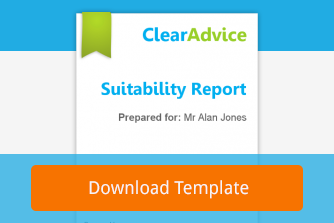Genovo Suitability Report New Features & Updates December 2020
Team Genovo
Here’s a summary of the new updates and features you’ll discover the next time you log in to Genovo.
Enhancements to iO integration
We’ve made a number of enhancements to our integration with Intelligent Office (iO), the back office software from Intellifo, including:
Extending the integration to cover all of the recommendation sections in Genovo
It is now possible to pull plans from iO into the following recommendation sections in Genovo:
- New Investment Recommendation
- New Pension Recommendation
- Drawing Benefits from Your Pension Fund
- New Protection Recommendation

Given their intended purpose, only plans with the following stati in iO will show in the search results in these sections:
- Draft
- Submitted to Provider
The integration works much the same as it currently does in the review sections. The integration has also been extended to cover the Benefits and Features step of the recommendation sections where relevant.
You’ll find a full summary of all the new and existing plan-related fields that are now integrated here.
Regular contributions now included in ‘Amount Invested’ field
Following feedback from a couple of our users, the method that is used to calculate the Amount Invested field has been revised and updated to also include the regular contribution history of a plan in the following sections:
- Review of Your Existing Investments
- Review of Your Existing Pensions
- Review of Your Existing Retirement Income Plans
The amount that gets inserted into the Amount Invested field in Genovo will now match the Total Contributions to Date field in iO.
Client address
Following user feedback, we’ve extended the query that’s used to pull in the client’s address from iO into the covering letter in Genovo to ensure that in instances where the client has multiple ‘current’ addresses that the correct address is used. The query now looks for the following match:
Address Status = Current AND Address Type = Correspondence.
Enhancements to Benefits & Features step
The Benefits & Features step in New Pension Recommendation section has been extended and updated to bring it in line with the corresponding step in Review of Your Existing Pension Plans section. The following fields are now available:
- Pension Contribution Insurance
- Index Linked Contributions
- Flexible Retirement Options
- Investment Choice and Fund Switches
- Death Benefits
- Death Benefit Nomination

The Benefits & Features step in Review of Your Existing Retirement Income Plans section has also been extended and updated. The following fields are now available:
- Flexible Retirement
- Investment Choice
- Pension Contribution Insurance
- Guaranteed Retirement Income
- Death Benefits
- Death Benefit Nomination
- Terminal Bonus
- Market Value Adjustment
New risk warnings
A new risk warning snippet entitled ‘Income-related’ has been added to the Risk Warnings section. This snippet will be automatically inserted into a report when a value (e.g. £500) is inserted into the Income £ field in either the Review of Your Existing Investments or the New Investment Recommendation sections, or a ‘drawing income’-related recommended action is selected in the Review of Your Existing Investments section.

The wording of the following existing risk warning snippets has also been reviewed and updated:
- Investment-related recommendations
- ISA
- Pension recommendations
Changes to Recommended Investment Strategy section
A new alternative section title snippet entitled ‘Your Risk Profile’ has been added to the Recommended Investment Strategy section. This snippet will be automatically triggered in a suitability report in instances where a new recommended investment strategy is not required and no investment strategy records have been added to the table in the Recommended Investment Strategy step.

This is of particular relevance for cases where you wish to confirm the client’s attitude to risk and capacity for loss, but do not wish to put forward a recommendation for a specific investment strategy e.g. as part of a DB abridged advice report.
Consistency in the display of fund charges
We’ve ironed out an inconsistency in the display of the underlying investment / fund charges (e.g. AMC %, OCF % etc) that was occurring in certain instances when creating a Current or Recommended Investment Strategy.
All fund charges will continue to be displayed to 3 decimal places. However, any excess zeros will be removed from the end. The Weighted Average Charge will continue to be calculated to 2 decimal places and rounded accordingly.
e.g. 1.123% will be displayed as 1.123%. 1.120% will be displayed as 1.12%.
Copying of investment strategies
We’ve investigated and fixed a bug that meant a plan’s existing investment strategy was not always being copied in its entirety when a report was cloned.
Editing a Reader User
We’ve also fixed another buglet that was stopping users updating the details of a Reader User unless the user’s email address was also updated.
Let us know what you think
That’s it for now, we hope you find the updates and enhancements useful. As always, if you’ve got any suggestions – no matter how big or small – as to how we can improve Genovo or there’s a new feature you’d like to see added, we’d love to hear from you. Send us a message with your thoughts and we promise we’ll get back to you.