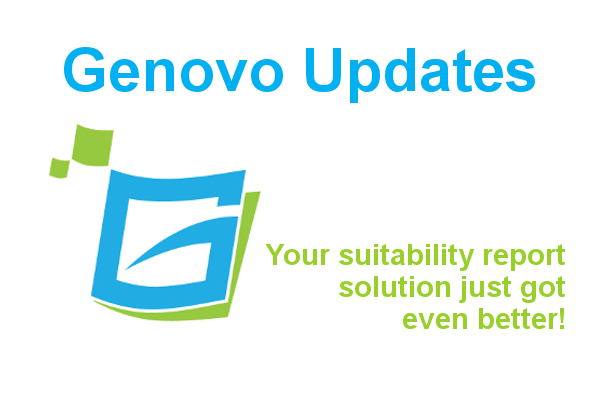
Genovo Suitability Report New Features & Updates May 2019
Ed Evans
I just wanted to start off by saying a big thank you to everyone who’s fed back their thoughts and comments following the March 2019 Release which introduced 4 new report types to Genovo including a revamped Review Report 2.0 and a Continued Suitability Report, amongst others. It was a really big release with lots of moving parts and new features, so we’ve been really chuffed (not to mention relieved) that it’s been so well received.
As you know, we’ve always actively encouraged user feedback – good or bad – and a lot of the enhancements we’ve made to Genovo over the years have come about as a direct result of feedback received from our users. So when some of you highlighted a couple of improvements / issues they’d noticed following the March 2019 Release, we set to work on a solution straight away.
Change report type
Following the March 2019 Release, a few users immediately noticed that it was no longer possible to change the report type of a report once the report had been created.
By way of a bit of background to this. Each new report type has been designed to cater for a specific advice scenario and streamline the process of building a report; and hence only options relevant to the report type selected are now included in a report. The report type selected now determines:
- Which sections show in the Report Builder of the report;
- Which steps show in the Wizard Sections included within the Report Builder of the report;
- Which recommended actions show in the recommended action step of the review sections of the report; and
- Which snippets (content) get included in the downloaded report.
In effect, each report type is uniquely configured, and a change of a report type could potentially result in the insertion / deletion of sections, steps, recommended actions and snippets.
As a result, the ability to change the report type of an existing report was clearly never going to be trivial to implement, and we simply ran out of time to incorporate it into the original release. However, when users pointed out some of the limitations this placed upon them e.g. it wasn’t possible to convert an existing review report (Review Report 1.0) into the new Review Report 2.0, it became clear how important this could be and our developers set to work on a solution straight away.
So I’m delighted to announce that it is now possible to change the report type of an existing report.

To learn more about how to change the report type of a report check out this article from our Knowledge Base.
Performance enhancements
I would stress at this point that quality assurance has always been a top priority for us and any new functionality is thoroughly tested before it is released to the live instance of Genovo. However, sometimes it is virtually impossible to know exactly how a new bit of code will perform until it has been rolled out.
A number of fundamental changes were required to the ‘Genovo engine’ to facilitate the new report types. Unfortunately these changes introduced some unforeseen hits in performance when the new functionality was rolled out to the live instance of Genovo and reduced the response times associated with:
- Creating a report.
- Entering a section wizard.
- Progressing through the steps of the Introduction and Important Information sections.
- Adding a plan to a recommendation section.
- Adding a recommended investment strategy into the Recommended Investment Strategy step.
- Saving a recommended action in the Recommended Action step.
As a result of our ongoing monitoring and detection tools we were able to quickly identify the cause of these issues, and fixes were coded, tested and drip fed onto the live instance of Genovo as a matter of urgency and have been in place for a few weeks now.
I would like to take this opportunity to apologise for any frustration these performance lags may have caused during that time, but I’m delighted to announce that normal service has been resumed and the Genovo app is back to its whizzy best, as I’m sure you’ve already noticed.
We continue to monitor the app, but if you do experience any performance issues at any time in the future please contact us straight away and we will investigate as a matter of urgency.
Other bits and pieces
Plan Charges
We’ve added some additional instruction text to the Plan Charges step of the review sections in the new Review Report 2.0 and Continued Suitability Report to make it clearer that these steps relate to ex-ante (i.e. the forecast charges for the forthcoming 12 months) plan charges.
You’ll further information about how costs and charges disclosure is dealt with in the new Review Report 2.0 and Continued Suitability Report in this user tip blog.
Provider Library
We’ve reviewed and updated the descriptions of all the standard providers in the Genovo Provider Library.
GMP Equalisation
We’ve added some additional explanatory text to the Defined Benefit Pension snippet in the Appendix – Technical Notes section.
Recommended Actions
We’ve added a new recommended action ‘bed and ISA and start drawing an income from’to the Review of Your Existing Investments section.
For further information regarding all of the recommended actions that are available for selection in the Recommended Action step of the various review sections, what they are typically used for and which report type(s) you’ll find them in, please check out the Genovo Recommended Actions Matrix.
Thanks for reading and please watch out for yet more exciting updates and enhancements coming very soon.

