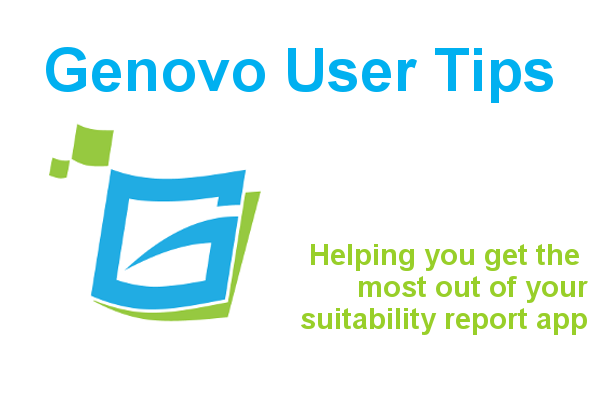
Introducing our new video tutorials
Kate Wells
Happy New Year everyone. You’re in for a treat with this month’s user tip blog – it’s a real cracker!We’ve been working on these for a little time now; and having personally been heavily involved in their creation I’m super excited to announce the release of our brand new video tutorials….queue fanfare and fireworks….
As you know we already provide a range of support resources to help you answer your own questions, on your own schedule including:
- Our Knowledge Base;
- the user hints & tips you’ll find dotted around the Genovo app in the form of page helps;
- our monthly user tip blogs
- our monthly training webinar; and
- the Genovo community forum.
We’ve created 20 video tutorials covering everything you need to know about the Genovo suitability report app, from how to manage your account and write a report, to how to customise the content of your report template; and you’ll notice that the videos are broken down into bite-sized chunks of anywhere between 2 and 10 minutes so they’re easy to consume and digest.
What topics do the video tutorials cover?
The video tutorials cover the following topics / areas:1. An overview of Account Admin
This video explains how you can manage your Genovo account via Account Admin.
2. How to manage your account’s users
This video explains how Account Owners or Account Admins of Company Plans can manage their account’s users.
3. An overview of the Provider Library
In this video you’ll learn how you can quickly and easily manage the providers that get listed out in the provider drop down menu included in the Plan Summary step of the various recommendation sections of the Report Builder.
4. An overview of the Investment Library
This video shows you how you can save information within your Investment Library about the underlying investments (e.g. individual funds, model portfolios or DFMs) that you frequently recommend to your clients so it can be easily added to a report with a couple of clicks.
5. How to set up a model portfolio in the Investment Library
This video tutorial explains how to set up your Genovo account so a pie chart showing the asset allocation and a table detailing the funds that make up a model portfolio can be automatically pulled into your reports with a couple of clicks.
6. How to upload your company logo
This is a simple video that shows you to upload your company logo so it’s displayed in the top left hand corner of the Genovo app and on the front page of your reports.
7. How to customise the font and styling of your reports using a Report Theme
This video explains how you can quickly and easily change the look and feel of your reports by applying a different Report Theme. A theme is a set of formatting choices that will be applied to your reports including colours, fonts and styling.
8. How to customise the look and feel of the web pages via the GUI Theme
This video shows you how you can customise the look and feel of the Genovo app’s web pages when you and your users log in to reflect your company’s branding and colour scheme.
9. An overview of the Attitude to Risk library
This simple video shows how to select the default set of attitude to risk profiles for your account.
10. How to customise the attitude to risk profiles used in your account
This slightly more detailed video explains how to create your own custom set of attitude to risk profiles for use within your Genovo account.
11. How to customise your report template using the Report Content Manager
This really useful video walks you through how to customise and manage the entire boilerplate content of your report template from the Report Title Page to the various appendices using the Report Content Manager.
12. An overview of the Advice Options & Reasons Library
In this video tutorial you will learn how you can use the Advice Options and Reasons library to manage and customise the selectable options included in the steps of the various advice sections of the Report Builder.
The following videos walk you through the report writing process from start to finish. Each video covers a different section of the report, so by the time you have watched them all you ‘ll be well prepared to write all types of reports using Genovo.
13. How to write a report: Getting started
14. How to write a report: The Introduction section
15. How to write a report: A review section
16. How to write a report: A recommendation section
17. How to write a report: The Investment Strategy section
18. How to write a report: The Important Information section
19. How to clone and / or re-assign an existing report
Having built a report, this video will show you how to then clone it and / or reassign it to another client using the Genovo suitability report builder.
20. Handy tips for editing your report in Word
The final video tutorial gives you some useful hints and tips on how to edit your Genovo report once it’s been downloaded to Word.
Where can you find the video tutorials?
The Genovo website
You can access the entire video tutorial library via the Smart Support link included under the resources tab in the website’s main navigation bar. Once in the Genovo Smart Support hub click on the video tutorials link as shown in the screenshot below.
Within the video tutorial library you’ll notice that the videos have been grouped together to mirror the Genovo dashboard i.e.
1. Account Admin
2. Investments & Providers
3. Customisation
4. How to write a report
And you can filter and sort the videos by clicking on the different topics listed out in the menu to the right, highlighted in the screenshot below.

The Genovo Suitability Report App
You can also access the video tutorials from directly within the Genovo app.You may have noticed that a video tutorial icon has recently appeared next to the page help icon in the top right hand corner of various pages within the Genovo app.
Much like the page helps, if you click on the video tutorial icon, a new lightbox window will open up within the page containing a video tutorial specifically related to the page you’re on.
Well that’s it for this month’s user tip – I hope it’s been useful. Please do check out the video tutorials and let me know what you think, and keep an eye on your inbox for more helpful user tips over the coming months.

